Some outside patent firms have policies that make it easy and inexpensive to get information about your cases. But many of them will charge a few hundred dollars for status updates, even if you only talk to a paralegal. This leaves applicants in a difficult situation — they can fly blind without the information they need to make important business decisions or they can pay for information every time they need it. Ensuring you have a solid patent filing strategy can mitigate some of these challenges by reducing the frequency of required updates.
As a result, inventors, managers, and leaders end up screening their questions. They dismiss questions as:
- Expensive
- Unimportant
- Irrelevant
But failing to keep in sync with your patent lawyers and the U.S. Patent Office can leave you without important information that your business needs.
Below, you will learn how you can reduce your outside legal services fees while still staying on top of your patent cases.
Breaking Down Patent Information Silos
Until very recently, information about patent applications was siloed in two places:
- The Patent Office
- Your patent law firm
Your patent counsel who filed your patent applications was the designated correspondence address with the Patent Office. The Patent Office sent all paper and electronic correspondence in your application to your patent lawyers at their address.
Your outside firm would enter the correspondence into the firm’s docketing system and place a copy into your file. These docketing systems are usually very complex and include a lot of information. In fact, docketing systems are an overkill for small to medium sized enterprises.
Although these systems sometimes allow access by clients through an extranet, you will often need some interpretation of the information in your file to make sense of it. At best, you will be able to extract a docket sheet or status report. But these are usually designed for your patent law firm and may be indecipherable by clients.
Even though you have access to the silo containing your patent information, you still face paying your patent lawyers and their staff to convert this information to something your business can use in its decision-making.
Maintaining and Accessing Your Company’s Information
At the heart of this frustration over your patent portfolio is that your company has to pay to access information owned by it. The TIP Tool allows you to take control of your company’s information.
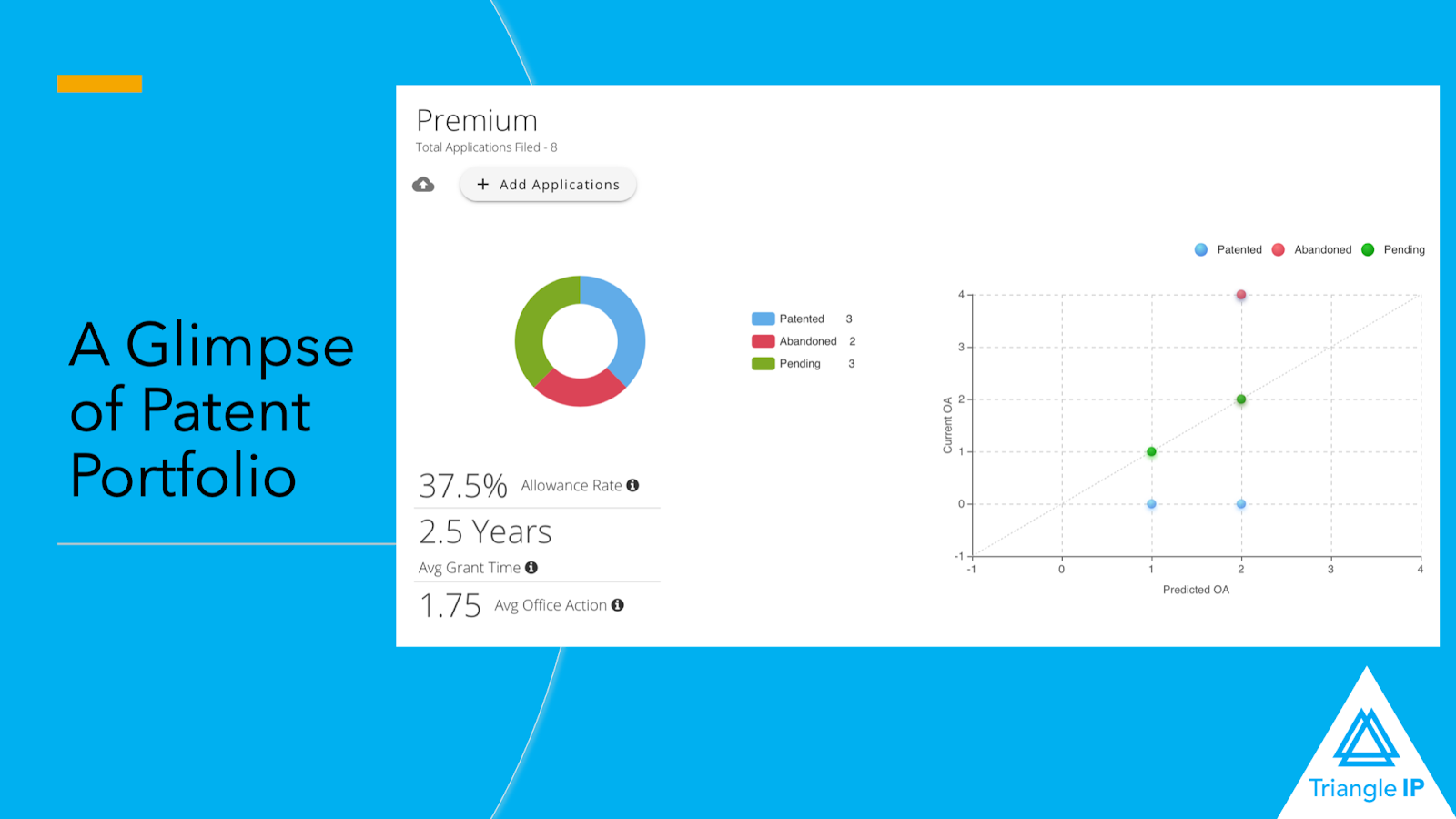
The TIP Tool includes a “Portfolio Manager” tab. You can find a list of all your cases under this tab. As you click on each case, the TIP Tool pulls up a window. This feature is essential in strengthening your patent portfolio by maintaining a clear overview and control over your patents.
This window provides information on your case, including:
- An easy-to-read copy of the patent application
- How well the case is proceeding
- A timeline of the back and forth about the application with the patent examiner
- Whether the case has met more resistance from the Patent Office than expected
- Anticipated costs for the case
- The application’s family tree of related applications
- What has happened overseas in any foreign applications
The TIP Tool does not give you the dry, technical information your patent lawyer needs to track and prosecute your case. Instead, it gives you actionable intelligence about your cases without having to pay your patent law firm for answers.
Intuitive for Your Company’s Innovators and Leaders
Just as importantly, the TIP Tool from Triangle IP presents this information easily and quickly. Utilizing such tailored solutions is a key benefit of idea management software, enhancing the efficiency and effectiveness of your patent management. With the Patent Office’s PAIR system and free databases like Google Patents, you could dedicate one of your employees to gathering this information and preparing a report for your inventors, managers, and leaders. But this takes time, money, and training. The TIP Tool already knows how to perform all these tasks.
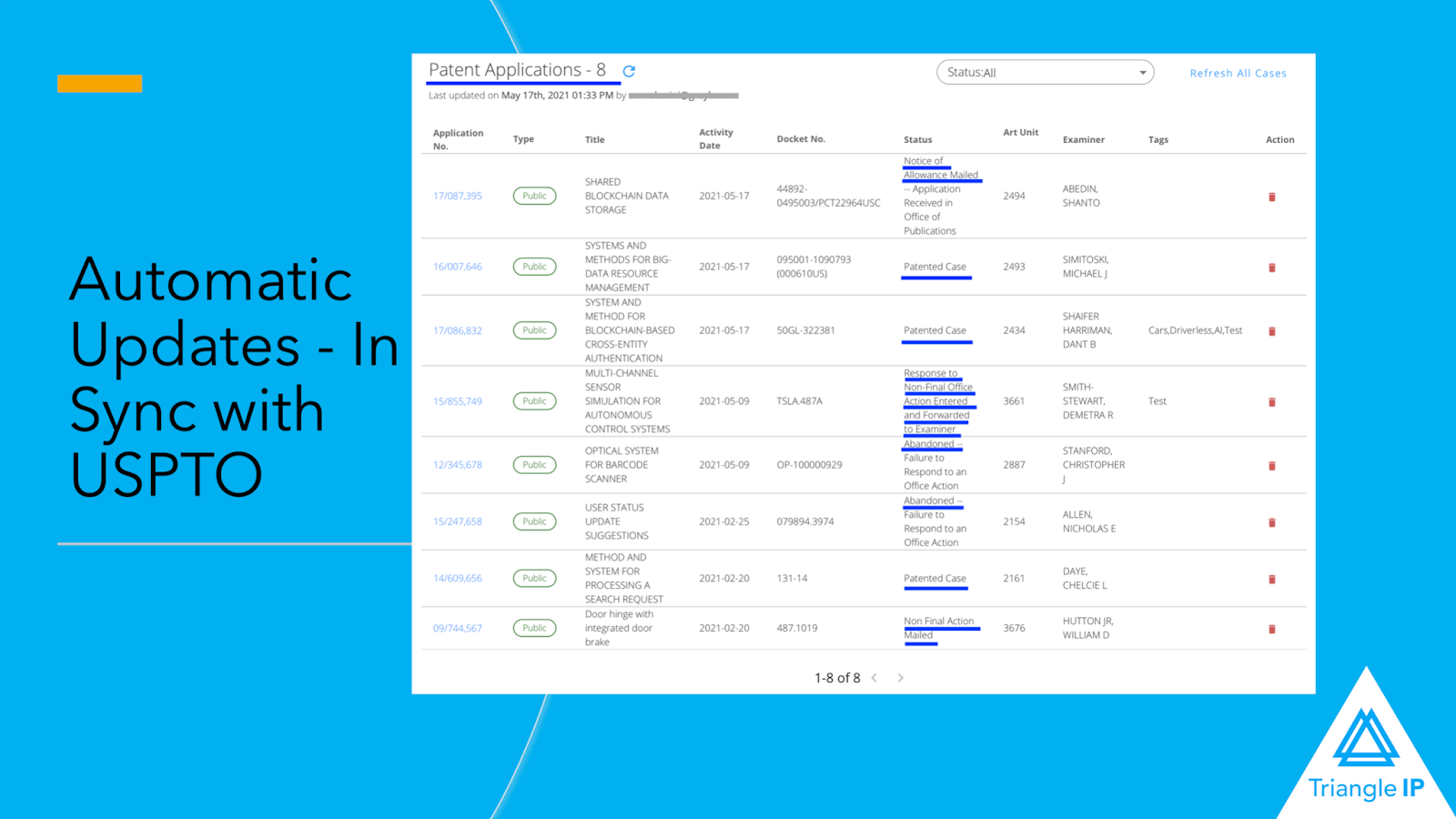
Even more importantly, your company can customize the TIP Tool to provide the precise information it needs. You can tag applications with the ideas, products, or technologies they contain. You can then use these tags to quickly identify a subset of your patent applications along with their statuses.
Quick Answers for all Stakeholders
For example, suppose your company’s executives need to know all the patent applications related to mobile phones. If you ask your patent counsel that question, you could receive a huge bill along with the answer to your question.
Your patent lawyer does not have a detailed understanding of your products or patent portfolio. Your patent lawyer works for many clients and will probably need to read through the docket sheet and probably several of your applications to find the answer to your question. The time your lawyer spent doing this for your company has value and the firm will probably bill you for it.
At the same time, your innovators, managers, and leaders do understand your patent portfolio and products. As you file each application, the inventors can tag the application with contemplated products using the TIP Tool. When the executive asks for a list of all the patent applications related to mobile phones, a search for that product tag will produce a list quickly and, most importantly, without paying legal services fees.
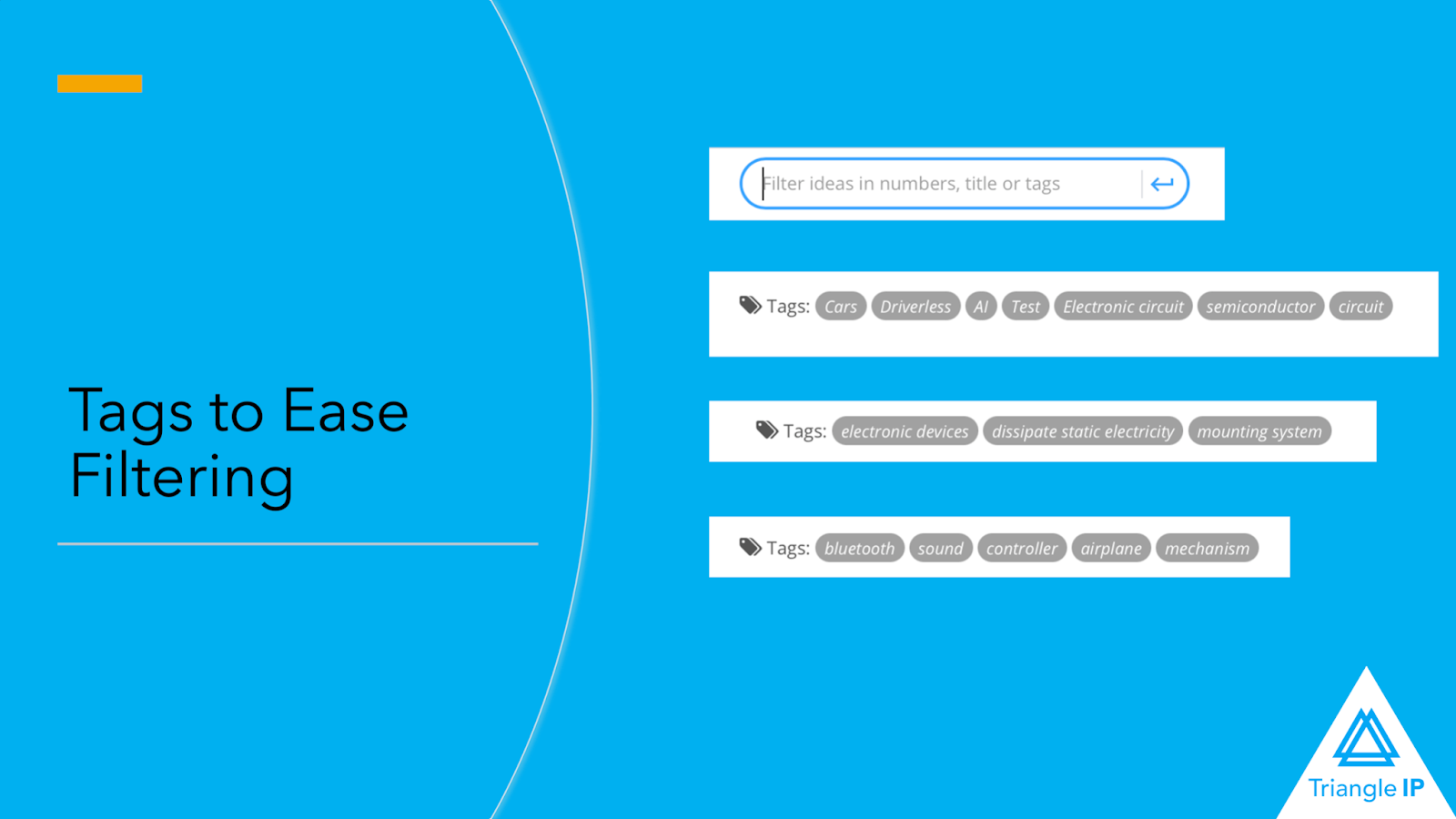
Saving Money on Outside Legal Services with the TIP Tool
The TIP Tool has been designed to provide an innovative, interactive web-based portal. The information in the TIP Tool is accessible to all the managers and administrators responsible for the patent applications. Inventors only get access to the information they need, such as the applications where they are included unless they get enhanced access rights.
Such an intuitively designed tool allows administrators, managers, and inventors to gather the information they need or answer questions from company leaders about the patent applications they find. By breaking down the patent information silos and making this information transparent, your business will have the answers it needs to make intelligent and strategic decisions.
You can learn more about the Triangle IP’s TIP Tool by using the free demo playground. This demonstration will show you the power of the Portfolio Manager tab as well as the TIP Tool’s other features.





