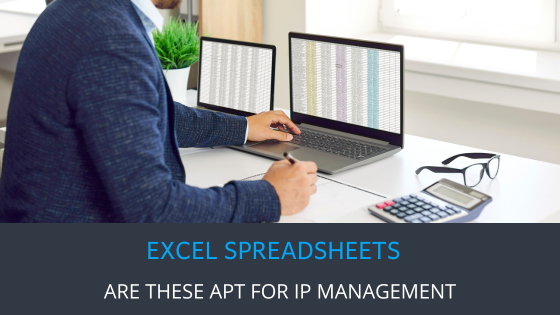
Patent Strategies
Latest News and Articles
Menu
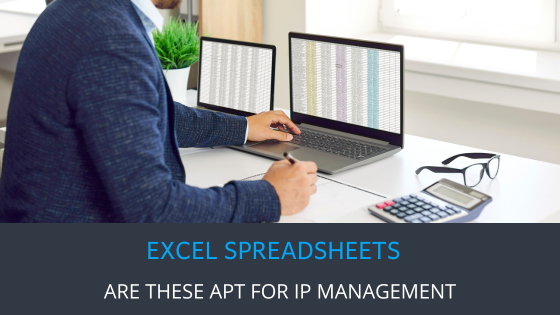

Innovation Strategy: Develop One For Your Organization
February 27, 2025

Utility Patent Cost Estimates in the Top 7 Countries in 2025
February 21, 2025


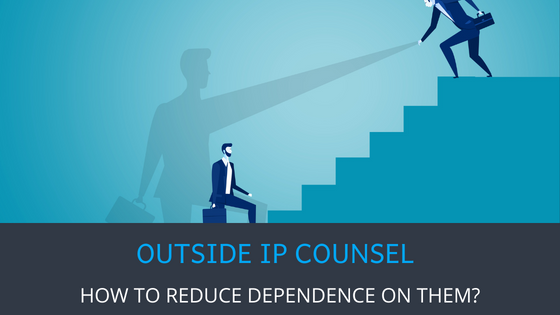

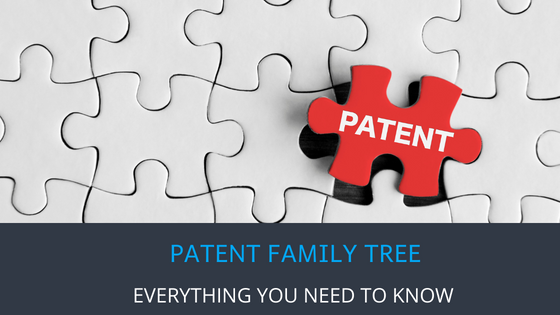

How Can You Reduce Your Outside Legal Services Fees?
June 1, 2024

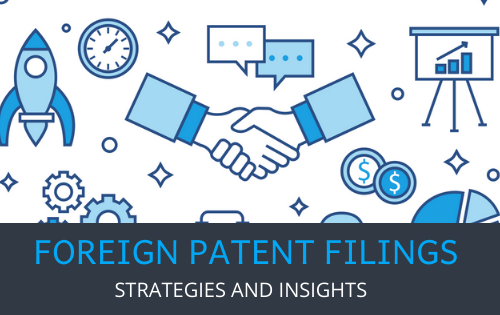

Use Cases
Innovation Toolkit
Learn Innovation Management
Standalone Tools
© 2025 Triangle IP, Inc. | All Rights Reserved.
