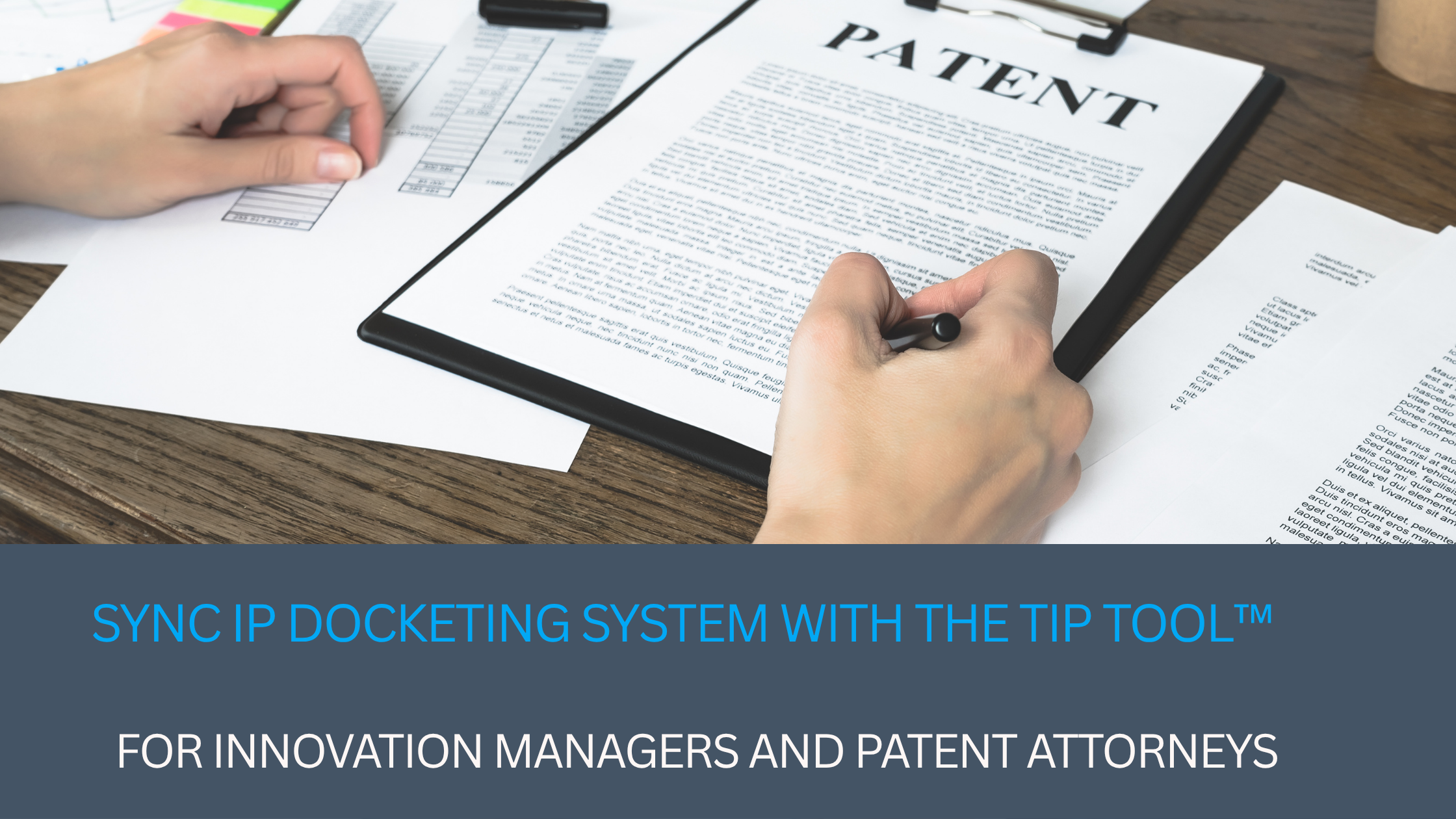‘It’s not about ideas, it’s about making ideas happen’ – Scott Belsky
Getting invention disclosures to capture your innovation is the first step of the patent mining process. To ensure you receive enough disclosures, you need an intuitive disclosure system. One that inventors, R&D staff, and other stakeholders engage with effortlessly. This emphasizes the importance of a streamlined approach to patent mining that begins with effective invention disclosure.
After talking to 100s of inventors, we found out that long and complex forms intimidate inventors and discourage them from completing the task. Hence, TriangleIP (TIP) has created a patent management software with an inventor-friendly invention disclosure form (IDF).
You can download the forms in both Microsoft Word and Excel format by simply filling up this form:
Quick Update: The inventors can upload this offline form back into the TIP Tool to have all their ideas in one place.
Putting the right foot forward for the patent program requires a simple and engaging IDF. We need to ensure that inventors capture innovation as part of their job to help us commercialize that inventive idea. TIP’s Invention Disclosure Form is driven by empathy towards inventors by being simple, engaging, and intuitive.
Invention Disclosure Form Sample:
Here is an invention disclosure form sample. The first half of the invention disclosure sample, including the summary, can be filled by the inventor. The next half captures feedback from the manager and IP counsel on the invention.
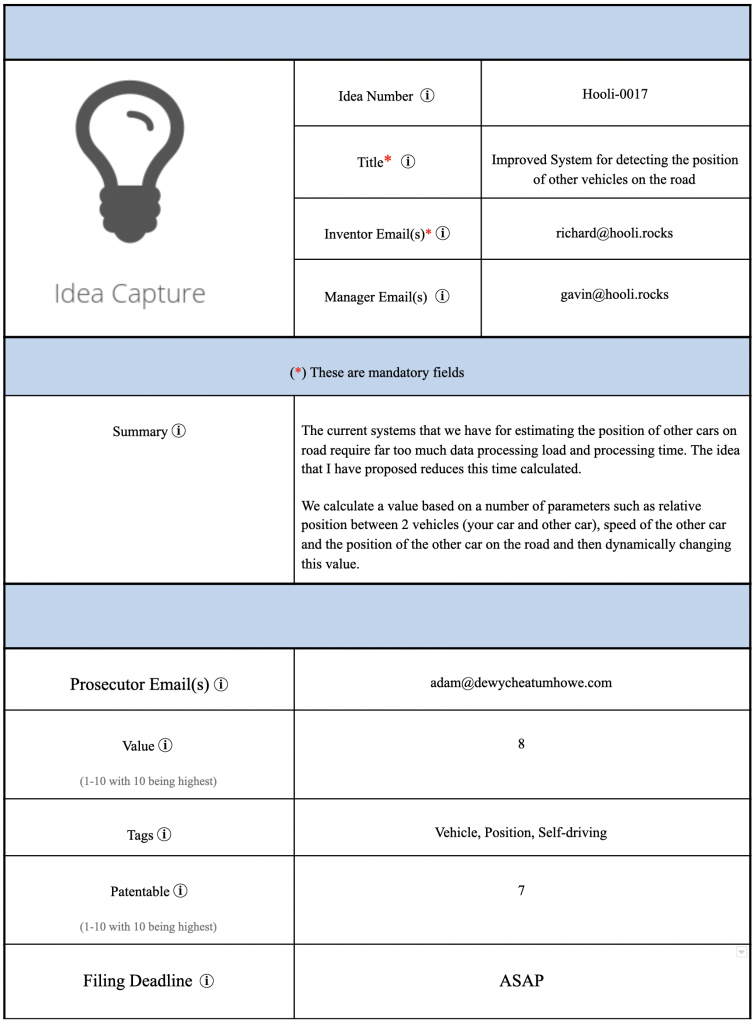
The invention disclosure form provided at ‘TIP – Innovation Management Software’ requires the following information:
Idea Number:
Idea number is a unique tracking identifier for each idea submitted in the portfolio. The purpose is to ensure that ideas have their unique code or identifier. This number may be determined by other software systems or the docketing system.
Title:
The purpose of the title is to briefly describe the invention. Example – “Improved System for detecting the position of other vehicles on the road”. It should be apparent what the ‘invention’ is all about from the title alone.
Inventor Email:
This field captures the contact information of all associated inventors to facilitate further communication. The inventor need not be a current user of the TIP tool. Adding their email address will give them access to the idea.
Manager Email:
This field captures the manager’s email address responsible for reviewing the inventor’s idea, approving the budget, or progressing the idea to a patent application. Every enterprise has its structure. The inventors have busy schedules, and patent protection might not be their priority. To ensure that the potential inventions receive patent protection, the managers need to push them forward. Any user of the TIP tool can be given manager rights by another manager or administrator.
Summary:
The summary field briefly describes the idea to help the manager or prosecutor understand the invention. The summary can include:
- The problem that prompted the idea or invention
- The technical solution to the problem that is the invention
- How the invention will be implemented (if figured out)
- The enhanced or novel features that don’t appear in competing products
- The advantages of their invention over prior solutions.
Additionally, The Triangle IP allows attaching documents such as patent drafts, detailed working, and invention drawings.
Prosecutor Email:
This field captures the patent prosecutor’s email address responsible for drafting the application.
Value:
This field helps managers, and IP counsels rate the idea between 1 and 10, with 10 being the highest. It is a subjective value to the enterprise of a patent on a particular idea. The enterprise can assess the value of the invention based on its:
- Usefulness
- Feasibility
- Commercialization potential
- Alignment with enterprise’s business and policies
Tags:
The tags are to provide the searchable keywords for the idea. These tags help to filter and organize your portfolio. Quickly search for a particular technology or business vertical that was previously tagged.
Patentable:
This field reflects on the likelihood of the idea being issued a patent, between 1 to 10, with 10 being the highest. The IP counsel assesses the idea’s patentability based on novelty and non-obviousness with respect to the prior art and the patent office’s receptiveness to this type of technology.
Filing Deadline:
This includes any filing goal that might be driven by publication, release, or offers for sale. In the case of commercially viable ideas, the enterprise can set its goals for the invention’s production, launch, and sale.
Let’s Sum it Up:
Presented above is a simple, engaging & inventor-friendly invention disclosure sample. It has all the necessary details for invention disclosures you must seek.
However, if your enterprise requires more fields in the IDF, the TIP innovation management software will soon offer customization. Your admin will be able to add custom fields to our simple innovation form to cater to their enterprises’ specific requirements.
Exciting Features Of TIP Tool –
- Simple capture with no intimidating fields
- The offline IDF will soon be readable back into the TIP tool
- Online collaboration and workflow with role-based control and security
- Allows for attaching additional documents to explain the idea or invention
- Links ideas and attachments to patent filings for later reference
Thomas Edison rightly said, “The value of an idea lies in the using of it.”
Give TIP tool a try to capture innovations by your inventors.
Note: The preceding is general business advice and not to be construed as legal advice. IP laws vary by country and retaining licensed legal counsel is advised to confirm this information. Any expressed or implied opinions are of the author and do not necessarily reflect the views of Triangle IP or any other entity who might be associated with the presenter. We hope this content is helpful to you, but should not be relied upon without confirming the advice and accuracy with local legal counsel. Any comments or inquiries are not confidential so please discuss your issues directly with counsel.