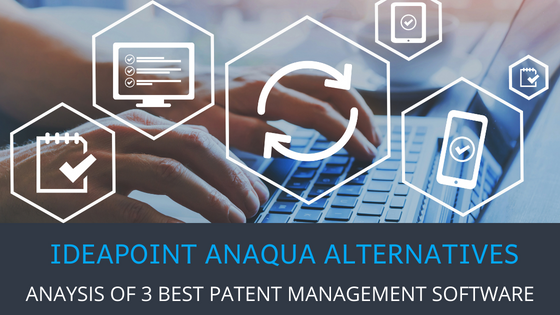
Idea Generation
Latest News and Articles
Menu
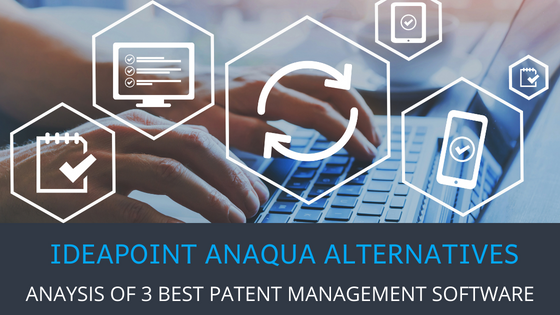

13 Intellectual Property Tools to Manage Patentable Ideas in 2025
February 21, 2025





22 Tips to Master the 5 Skills of Disruptive Innovators
March 3, 2021

Innovations in Aerogels – SCAMPER for Idea Generation
February 22, 2021
Use Cases
Innovation Toolkit
Learn Innovation Management
Standalone Tools
© 2025 Triangle IP, Inc. | All Rights Reserved.
