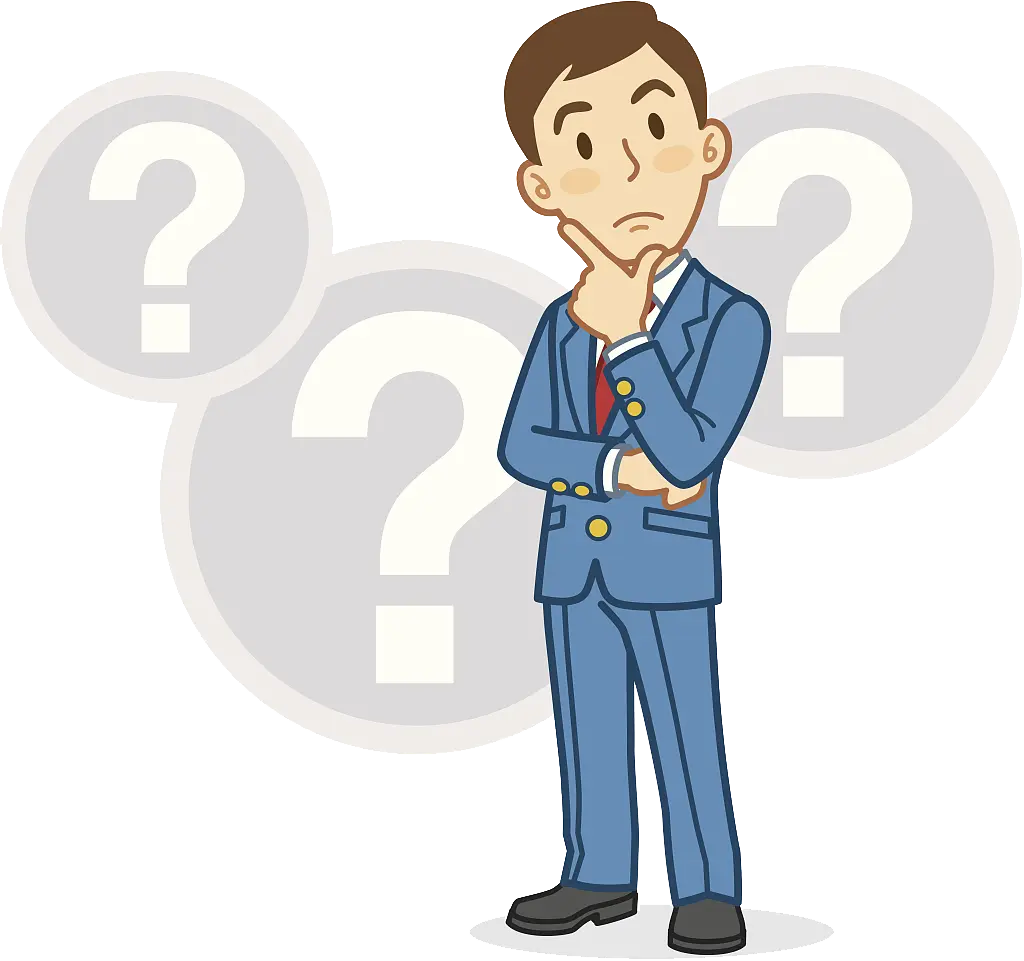Ever wondered why some patents are approved faster than others?
It often comes down to the USPTO’s specific art unit. Each unit has examiners specializing in different fields. Some earn the nickname “patent killers” for their high rejection rates, while others approve applications more quickly.
With this variability, and as the USPTO automates application assignments, patent counsel increasingly relies on Art Unit Predictor (AUP) tools. These tools mimic USPTO’s assignment patterns to predict which art units your application might land in while also providing insights into allowance rates. This helps attorneys avoid units with the lowest approval chances, minimizing costly delays.
However, choosing the right AUP tool is crucial. We’ve thoroughly researched and compiled a list of the top five art unit predictors to help you select the one that best aligns with your patent strategy.
Before diving into the list, let’s first explore the key factors that make an AUP tool effective.
Criteria for Evaluating Patent Art Unit Predictor Tools
The assignment of a patent application to a specific art unit at the USPTO is guided by several key elements:
- The invention’s technical field
- The detailed nature of the filed application
- The specific language used within the application
The USPTO employs algorithms that consider these factors to ensure the most relevant art unit reviews each application.
For an AUP tool to be effective, it must leverage advanced algorithms and machine learning to scrutinize these same criteria. Additionally, it should be extensively trained on a broad array of patent applications to guarantee the accuracy of its predictions.
Yet, accuracy in predictions is not the only metric for evaluating an AUP tool. Here are other crucial factors to consider:
1) Ease of Use
A tool’s ease of use can significantly impact your efficiency and productivity. Evaluate the user interface(UI) for simplicity and intuitiveness.
The tool should be easy to navigate, with clear instructions and a minimal learning curve. It should also list the specific words associated with each art unit in an easy-to-follow way so that it becomes clear what words to add or eliminate from the patent application to target an art unit of choice.
2) Integration with Other Tools
Integration with other patent drafting software and intellectual property (IP) management tools can save time and effort by strategically drafting the application with relevant keywords and technical terminologies in the drafting stage itself.
Check if the patent art unit predictor tool is compatible with the patent drafting software you already use. Look for features that enable data import and export and real-time synchronization.
3) Customer Support and Documentation
Quality customer support and comprehensive documentation are vital for troubleshooting and maximizing the tool’s benefits. Evaluate the availability of user guides, tutorials, and FAQs.
Responsive customer service, preferably with multiple support channels such as email, phone, and live chat, can be a lifesaver when you encounter issues or need guidance.
4) Data Privacy and Security
Given the sensitive nature of patent information, data privacy and security are paramount.
Ensure the tool complies with relevant data protection regulations, such as GDPR or CCPA. Look for features like data encryption, secure user authentication, and regular security audits.
A reputable provider should be transparent about their security measures and privacy policies, giving you confidence that your data is safe.
5) Cost
Finally, consider the tool’s cost, which can range from $5 to $45 or more per month. Assess its value for money by comparing pricing models, such as subscription plans or one-time fees, and evaluate the features included at each price point.
While it might be tempting to choose the cheapest option, ensure that you also pay attention to the features you are getting. Investing in a quality tool can save time and resources in the long run.
Having understood what makes an effective art unit predictor, now let us take a look at the top 5 art unit predictor tools of 2026 that embody these features and can increase the odds of your patent application’s approval.
Must-read on the common mistakes people tend to make using these Art Unit Predictors.
Top 5 Patent Art Unit Predictor Tools of 2026
We searched and reviewed the patent art unit predictor tools provided by various leading patent management software companies to identify the ones that meet the criteria listed above.
Here are the top five, with a brief overview, a list of features, and pricing information for each to help you make an informed decision:
1. AUP by Triangle lP
Triangle IP offers an art unit predictor within its TIP ToolTM as well as a standalone tool.
It offers several features that distinguish it from other tools on the market, with one particularly notable feature being its clear word-to-unit associations.
Most AUPs provide separate lists of potential art units and the words that led to their prediction, leaving patent counsel to guess which specific terms might trigger assignment to particular units. This uncertainty can make it challenging to refine patent applications effectively.
Triangle IP’s innovative AUP tool addresses this issue by offering a single, integrated list that directly links each word in the patent application to several potential art units.
This feature simplifies the editing process by allowing users to see which words are linked to specific art units and remove the ones targeting an undesirable art unit from the application.
Conversely, attorneys can add words associated with preferred art units to increase the likelihood of a favorable assignment.
The tool’s access to the extensive database of patent applications guides its algorithm to deliver accurate predictions, making it a valuable resource for patent counsel seeking to optimize their application assignments.
Source: Triangle IP
Special Features:
- Detailed Input: Triangle IP’s AUP allows users to input up to 10,000 words to describe their invention, whether it’s a brief summary or an excerpt from the patent application. This feature supports TXT file format and also enables users to enter the description directly into the provided box for convenience.
- Confidence Indicator: Triangle IP’s AUP assigns a confidence level to each prediction, rated out of 5 stars. This feature helps the patent counsel prioritize predictions based on their reliability.
- Significant Terms Search Tool: The predictor includes a search tool where users can select a specific art unit relevant to their patent application. It provides a list of significant terms necessary for assignment to that art unit, displayed in varying sizes to indicate their importance.
- Allowance Rate Indicator: The tool displays past allowance rates for different art units relevant to a patent application through bar graphs. This visual representation aids the patent counsel in targeting art units with higher approval probabilities, streamlining the application process.
Pricing:
Triangle IP provides two pricing plans- a free model that allows up to 10 users and a single portfolio and a Premium Plan priced at $50 a month and at $495 if you take the yearly subscription.
Custom plans and pricing are also available. You can contact the Triangle IP team for this.
2. AUP by Patent Bots
Patent Bots’ art unit predictor uses the title and claims of your application to make predictions. It processes the text from a Word document to predict specific groups and art units that might be assigned.
The tool lists the numbers, descriptions, and grant rates for potential groups and provides a list of the top 5 likely art units.
The words important to the prediction are listed at the bottom. In order to avoid a specific art unit, the words central to its prediction can be used less frequently.
Source: Patent Bots
Special Features:
- Accuracy: In 2022, Patent Bots computed the accuracy of their predictions over a set of 10,000 patent applications. Their top 3 group predictions were 91% accurate, while their top 5 art unit predictions were 82% accurate.
- Frequent Updates: Patent Bots’ AUP is updated every 6 months to stay up to date with changes at the USPTO, such as addition of new art units or a new patent classification system.
Alignment between USPTO assignments and Patent Bots’ AUP Predictions between 2020-21
Source: Patent Bots
Pricing:
Patent Bots offers different types of pricing for entire law firms, companies using outside counsel, and individual patent attorneys.
The plans also vary based on their duration and the number of employees in the firm. To learn more about it you need to contact the sales team at Patent Bots.
3. Group AUP by PQAI
Patent Quality Artificial Intelligence (PQAI) offers a Group Art Unit Predictor tool that allows the patent counsel to directly type or paste their search query in an input form and see a list of potential art units that might be assigned.
Source: PQAI
Special Features:
- Shows Examiners: PQAI’s group art unit predictor provides a list of the active examiners in a particular art unit, which can further help the patent counsel figure out if that is the ideal unit for their innovation.
- Shows Frequent Citations: The AUP shows some of the most frequent citations made by examiners in a unit. These citations can give patent examiners an idea about the kind of prior art these examiners would be most familiar with.
Pricing:
PQAI has not disclosed pricing information on its website. However, you can address your queries by filling out a form on the website.
4. PatentAdvisor™ by LexisNexis
LexisNexis doesn’t offer a separate art unit predictor tool. However, there are numerous features within the PatentAdvisor™ tool that are used for this purpose.
This tool helps the patent counsel identify an application’s potential art unit matches and which of those art units have the most applicant-friendly examiner proportions.
Source: LexisNexis
Special Features:
- Drafting Suggestions: Patent Advisor™ doesn’t just provide a list of the potential art units, but also suggests the language that should be omitted from or added to the draft in order to target a more favorable art unit.
- Tech Center Navigator: The Tech Center Navigator is a feature within the PatentAdvisor™ that helps identify tech groups with a higher chance of a favorable examiner.
- Lottery Map Feature: The Lottery Map™ Feature within the PatentAdvisor™ helps identify the likelihood of being assigned to a specific examiner within the art unit.
- Free Extension: PatentAdvisor™ comes with a free extension available on Chrome, Microsoft Edge, and Firefox that can help the patent counsel get immediate access to the essential examiner and art unit statistics directly on the USPTO’s websites, saving time switching websites.
Pricing:
LexisNexis offers three pricing plans: State Basic at $153 a month, State Premium at $340 a month, and National Premium at $399 a month, with the duration of subscription being a year.
However, the pricing varies based on the subscription length. Custom pricing is also available.
5. AUP by IronCrow IP
IronCrow IP’s Art Unit Predictor is part of its suite of 3 patent analytics products.
It takes a patent application and evaluates it along various parameters like Antecedent Basis, Patent Profanities, Part Name Consistency, etc., besides giving predictions for the potential group and art unit.
Source: IronCrow IP
Special Features:
- Parts Lists: IronCrow’s AUP provides three clear lists- parts in the application with issues, parts with potential issues, and parts without any issues. This makes it easier for the patent counsel to make edits.
- Figure Consistency: The tool also evaluates all the figures in the patent application to ensure they are consistent.
Pricing:
The Prosecution Analytics tool that helps target favorable art units starts at $10 a month. However, the pricing varies based on the number of users, type of organization and the billing cycle.
Now that we’ve explored some leading art unit predictors and understand their range of features, let’s see why Triangle IP’s Art Unit Predictor distinguishes itself as the leading choice in this field.
Why Does Triangle IP’s Patent Art Unit Predictor Stand Out?
The right art unit predictor tool could mean the difference between a swift patent approval and a prolonged, costly process. AUP tools should not only be accurate and reliable but also well-integrated with patent management platforms. Additionally, it should facilitate the application editing process by systematically identifying and suggesting words relevant to specific Art Units, enhancing the strategic alignment of your application.
Triangle IP’s Art Unit Predictor checks all these boxes, thereby standing out as the best choice in the market. And being trained on thousands of patent applications, this tool also helps:
- Steer clear of difficult art units.
- Select patent applications with the highest chance of allowance.
- Keep costs down by predicting and avoiding challenging art units (since difficult cases often involve extensive arguments and high expenses).
Even with just an idea summary and no drafted claims, the AUP tool can suggest potential art units, serving as a valuable resource in guiding the drafting process from the start.
It further helps the drafting process by supplying all relevant keywords for a chosen art unit, thereby increasing the likelihood of it being assigned.
One of the most remarkable features of Triangle IP’s patent art unit predictor is its integration with the TIP ToolTM. This allows management of various aspects of the patent application process in one place, from ideas management to examiner analytics and more.
Ready to see how Triangle IP’s art unit predictor can revolutionize the patent application process?
Try out the TIP ToolTM with a free trial and see the difference it makes.
Or, get in touch with Triangle IP to explore how their art unit predictor can boost your patenting efforts with greater efficiency and success.