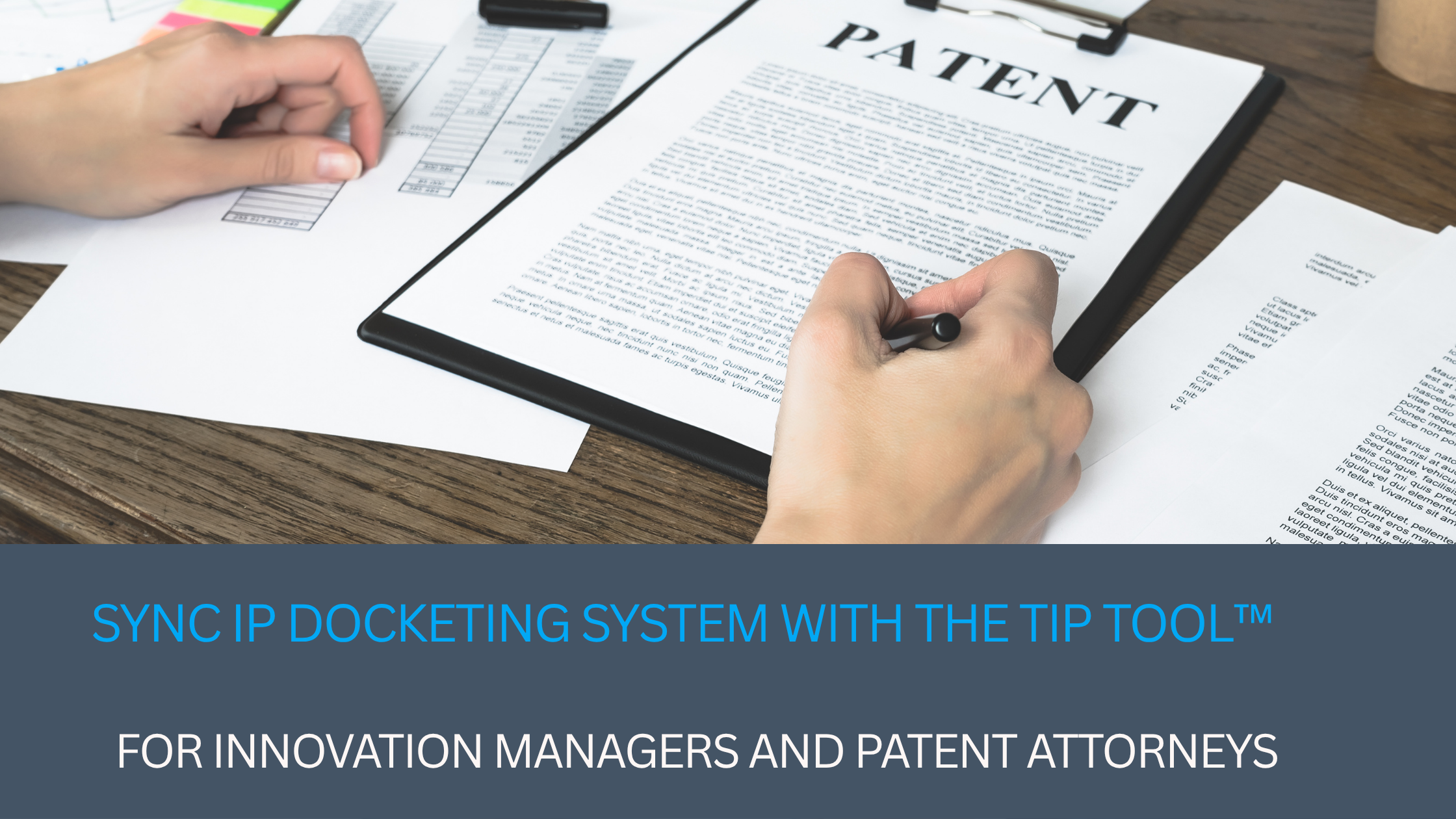Let’s say your quarterly target is to file patents for 35 inventions, and you have 40 invention disclosures to decide from. Which ones would you want to pick?
Of course, the low-hanging fruits, right? The patents having greater chances of success at the patent office.
But how can you be sure that you and other patent committee members are picking the right ones? Navigating these choices becomes more effective with efficient patent prosecution strategies that leverage data analytics for better decision-making.
If the patent committee arms itself with analytical information like predicted allowance rate, allowance time, rounds of arguments and prosecution cost, the call will be much easier and more accurate.
For instance, a TIP ToolTM user’s client had a case where they already underwent 14 rounds of arguments for one patent application. The result? A budget of ~$35,000 for patent prosecution quickly escalated into $70,000! Ouch!!
Luckily, the TIP ToolTM user, an international law firm, secured patent approval with just one more round of argument. Their client was relieved beyond belief.
Of course, they got the job done with an aggressive approach and spent time understanding and dealing with the patent examiner.
But they didn’t show up empty-handed to those conversations.
TIP ToolTM prepared them with a data-informed strategy to support their client’s needs and secure patent approval. Curious about how they managed? Let’s walk you through the TIP Tool’sTM functionality and see how it can support your patent prosecution strategy.
Analytics and Predictions that Can Help You Prosecute the Patents More Efficiently
#1 Examiner Analytics
Here’s the thing: every patent examiner is different.
The patent office isn’t full of robots — each examiner is a human being with different opinions, experience levels, and behaviors. So, of course, those behaviors shouldn’t influence a perfectly sound patent application. But the reality is that they might, to a certain extent.
Now, wouldn’t it be helpful to have a way of predicting the examiner’s action on your case?
You would need to start with how they’ve dealt with past cases. What does their allowance rate look like? Have they rejected 100 out of 100 cases or only one throughout their tenure?
If you knew their history of argument rounds and allowances, you could alter your prosecution strategy for better results. Of course, you might consider researching online by Googling your examiner, but our tool provides more accurate insights.
Let’s say your patent examiner has a history of allowing cases to pass after two rounds of arguments. You look at your case and see that you’re already on round #8. It’s likely something is going sideways with your application.
If you experience disproportionate argument rounds with a relatively easygoing examiner, you know there’s something wrong with your application.
What if your patent examiner averages a whopping ten argument rounds per case? What if their allowance rate is 0%?
Unfortunately, you came across some bad luck with this examiner. It’s likely you’ll never receive approval. Meaning? It might not be worth your time to pursue that particular patent application, and you can better utilise your budget on a new one.
So, examiner stats help us save time and pinpoint efforts with different applications. It becomes even more vital if you’re dealing with several applications simultaneously.
Also check out: Five Ways to Deal with the Challenges of IP Budget Allocation
#2 Patent Counsel Analytics
Patent counsel analytics are just as valuable to an innovation manager as examiner analytics. How? Well, two reasons. You could discover extreme prowess on behalf of an attorney, skills that could combat the tricky nature of a strict patent examiner.
Let’s say you have a patent case that’s been spinning through endless rounds of arguments. A quick look at the examiner and patent counsel analytics. Lo and behold, the examiner has a record of ten argument rounds on average for each case. However, patent counsel analytics illuminate the perfect attorney for the job. This attorney has a history of resolving patent prosecution within just two rounds of arguments.
Indeed, this is a fantastic candidate to take on your firm’s patent cases and address the difficult examiner.
#3 Art Unit Analytics
According to the patent office, an art unit is the technology domain (classes) under which your patent application falls. Some examples of different art units include:
- Telecommunications
- Data processing
- Food or edible material
- Mineral oils
- Error detection
- Electrical computers
- Field chemistry
- Bleaching and dyeing
Art unit analytics gives you an idea of how long patents in your category take for allowance. Any time you pull up a matter in the tool, the executive summary will tell you a short history of your art unit’s statistics.
For example, you might question whether investing more time and budget into a field chemistry application is worth investing more time and budget dollars. The patent examiner has an average history of allowance rate, but for some reason, you’re stuck in many rounds of arguments.
Art unit analytics might show a longer average allowance time and a higher number of argument rounds in your application’s domain.
Now, let’s talk numbers.
#4 Cost Estimations
What if you could predict how much money a patent case will cost you down the line?
Patent prosecution is pricey, and it’s hard to keep track of all the different fees. First, of course, you have the patent counsel fee. But then there are filing fees, government fees, maintenance fees, etc. Effective management of patent prosecution costs is vital to make informed decisions and optimize the allocation of resources.
Moreover, every additional round of argument may cost ~$5,000.
How can you keep track of all that?
You can’t. Either your attorney or a tool can fetch you this information.
Moreover, decision-making based on costs is much more manageable if you break up end-to-end cost with the remaining cost and the next cost you incur on a particular application.
Say you notice a case needs $20,000 in remaining costs. After all the time you’ve put into the application, you might wonder:
Why did we even file this patent?
It’s possible the industry went in another direction and contradicted your predictions. So while you kept throwing money at the case, little progress manifested, and you realized you could have better spent the budget elsewhere.
The TIP ToolTM is excellent at arming you with information that can help you pivot your strategy and redirect that money to a new application, which might get better traction.
How You Can Easily Fetch this Information Using the TIP ToolTM
Ready to infuse more data insights into your patent prosecution strategy? We’ll show you how with the TIP ToolTM.
Portfolio Manager
The Portfolio Manager is your one-stop shop for updates on every patent application you’ve filed. First, it displays a visualization of the number of patents that are:
- Pending
- Accepted
- Abandoned
- Expired
It also displays quick stats about your patent history, showing the overall allowance rate, allowance time, and the number of argument rounds for all your patent applications.
But the accompanying two-by-two matrix tells an even deeper story.
It lists every case as a dot, with a position indicating the number of rounds it’s undergone compared with the average number of rounds for a particular examiner. If the case falls above the diagonal line, the case has some concerns. For example, why does it have more arguments than average? Maybe the idea is no good or just isn’t getting any traction. Either way, the matrix gives you a quick idea of whether you should prune (abandon) a case and save the budget for something else.
Still, this is just a quick look at the cases needing attention. If you want to dive deeper, you can use the TIP Tool’sTM Case Health feature.
Case Health
Case Health speaks to the state of your patent case. You can use individual case analytics to gain deeper insights into how your patent prosecution is going.
You’ll see the counsel, examiner, and art unit analytics we mentioned earlier, along with patentability predictions and law firm stats.
This collection of insights gives you a holistic look at your overall case health. From there, you can assess which cases need your attention. Additionally, you can use patent analytics to obtain educated estimates on the chance of approval for each case.
Notice a case in poor health? You might use insights to take a new approach. But if the cost estimations are too high? It might be less costly to abandon it altogether.
End-to-End Patent Cost Predictions
We mentioned the fees associated with the average patent case — filing, legal, maintenance, and more. The TIP ToolTM helps you access the bottom line or assessment of all these fees by preparing the following figures:
- Remaining cost
- Predicted cost
- Next cost
- Latest argument round