We recently shared a demo of the TIP tool with a prospect, an in-house intellectual property (IP) counsel. He is one in a five-member team of IP counsel for an innovation-driven company with 5,000+ employees. The enterprise files around 120 patent applications every quarter. The complexities of managing such a high volume of applications highlight the importance of utilizing tools like the USPTO Patent Center for efficient management.
Imagine the kind of insights they need from their patent portfolio to plan quarterly IP activities. Plus, multiple inventors asking for an update on their patent cases could be a bit tricky to handle.
The prospect asked if there was an easy and cost-effective way to obtain patent application status updates from the USPTO.
That’s exactly what Triangle IP’s founders sought when they first launched the TIP Tool™.
We’ll dive into how it works shortly.
Three Ways of Checking the Status of your Patent Application
- Patent Office – Laborious
- Patent Counsel – Expensive
- Triangle IP’s TIP tool – Super Easy and Cost-Effective
#1 – Patent Office – Laborious
The Patent Application Information Retrieval (PAIR) System comprises two sections of the USPTO’s viewable electronic patent database system. Navigating this system can be challenging, underscoring the need for effective patent strategies for SMEs and large companies.
Public PAIR
Public Pair is a free, searchable system with full-text literature and images from public patent applications. Patent attorneys might feel more comfortable using it, but inventors can also search for their patent application status at no cost. Here, you can access published applications, patents, and priority applications.
Until recently, the Public PAIR was open to anyone. However, the USPTO has retired Public PAIR, effective July 31, 2022.
Now, you can access its functionality at the Patent Center, the new tool for patent management in a single unified interface.
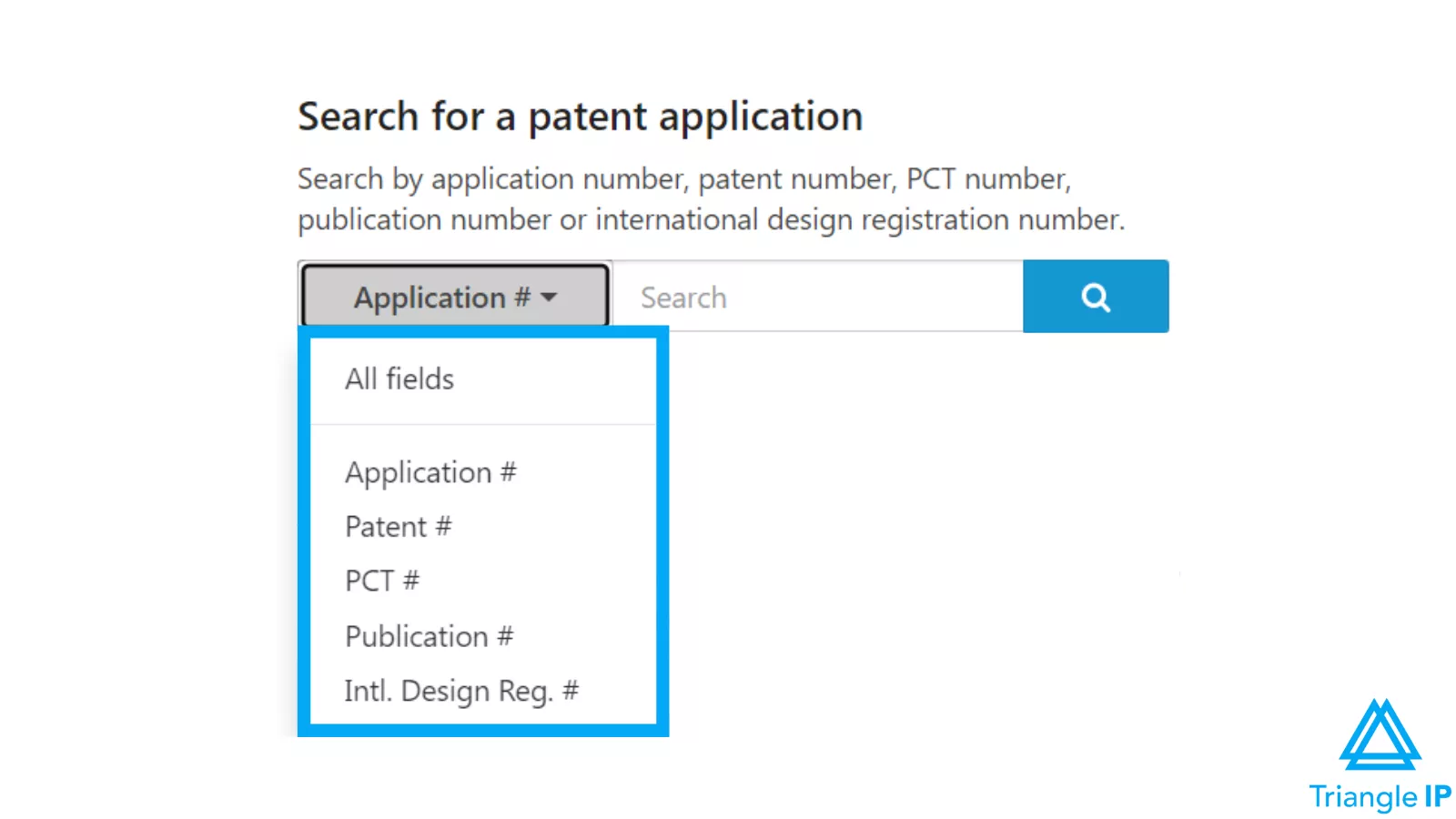
Source – Patent Center
Private PAIR
Private PAIR is the unpublished half of the PAIR system. Inventors and attorneys can use it to access a specific patent request (unpublished patent) and view its real-time status.
This is the easiest and fastest way to check a patent’s status. But not everyone can use it so seamlessly.
To access Private PAIR, you must meet these criteria:
- Be a registered patent attorney/agent, an independent inventor, or a person granted limited recognition;
- Have a customer number; and
- Have a verified USPTO.gov account
Now, even if you meet that criterion; fetching the status one-by-one for hundreds of applications is a cumbersome process.
#2 – Patent Counsel – Expensive
Your patent counsel (attorney) likely filled and submitted your patent applications in the first place. Counsel handles correspondence between you and your local patent office and records everything in a docketing system.
The system then generates spreadsheet reports that are pretty much inaccessible, costing you hundreds (if not thousands) of dollars for your attorney to transform them into actionable insights.
Must Read: Why Should C-Suite Executives Look Beyond Spreadsheets for Reviewing IP Updates?
#3 – Triangle IP’s TIP Tool – Super Easy and Cost-Effective
What if you could have the status of each and every case in your patent portfolio without:
- Spending hundreds of dollars in billable hours from your patent attorney
- Spending hours deciphering reports
A simple inquiry shouldn’t come at an exorbitant cost or time commitment.Companies should be able to know their patent portfolio status whenever they need to — and our TIP Tool gives you that autonomy at no cost.
Bird’s Eye View
The TIP ToolTM lists all your patent cases in the portfolio tab. At the top of the page, you’ll see a general glimpse of your patent portfolio. You’ll know how many patents are approved and patented, pending, or abandoned in no time.
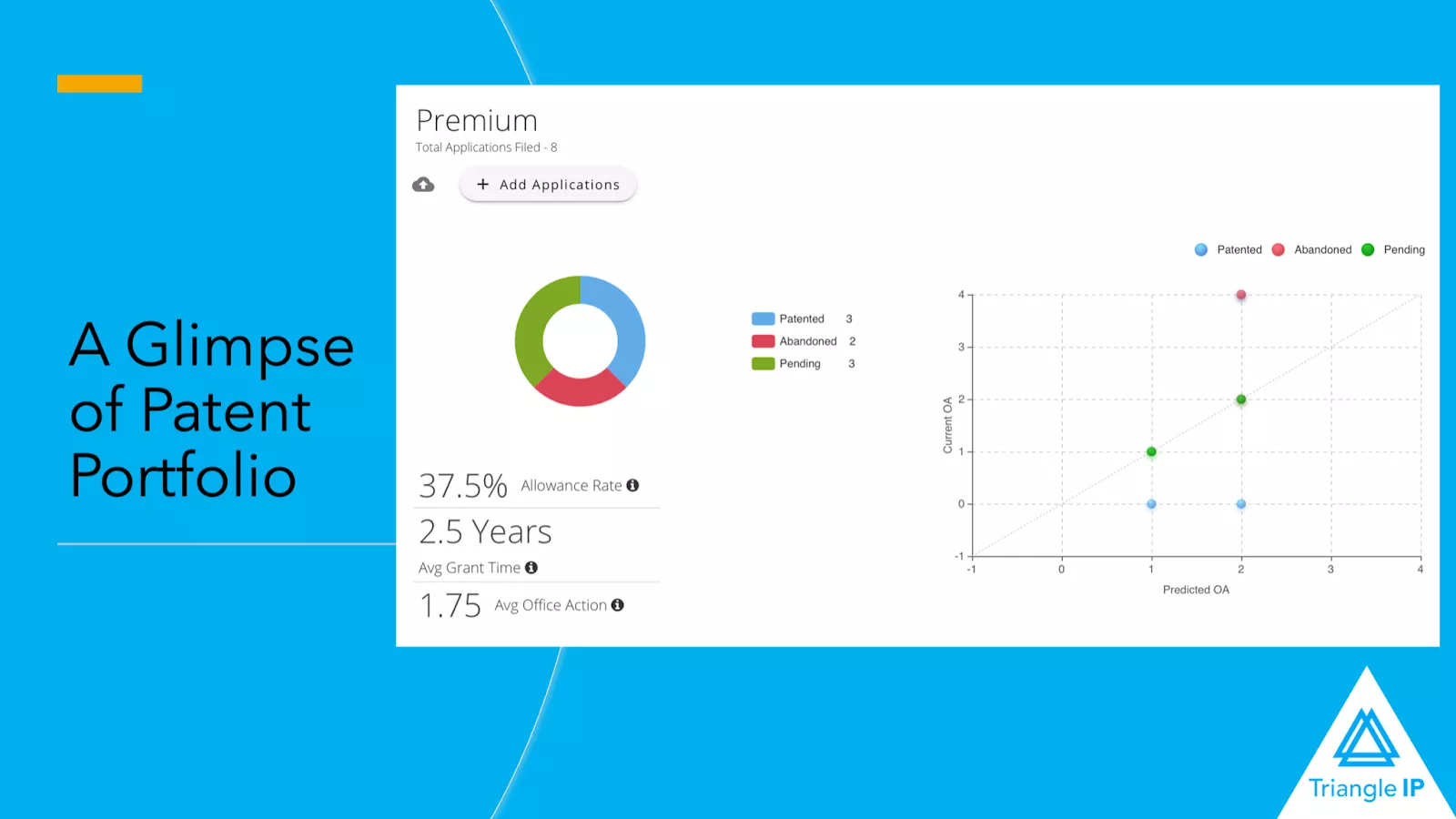
Source – The Portfolio Tab in the TIP tool with a Sample Patent Portfolio
Detailed View
In that same portfolio tab, you’ll see a table just below the glimpse view. The table contains every patent application you’ve worked on, along with their docket numbers, tags, examiners, relevant dates, and status.
The TIP ToolTM populates the table with automatic updates from USPTO PAIR to track the progress of your patent applications. It also notifies you about any patent rejections received for your cases.
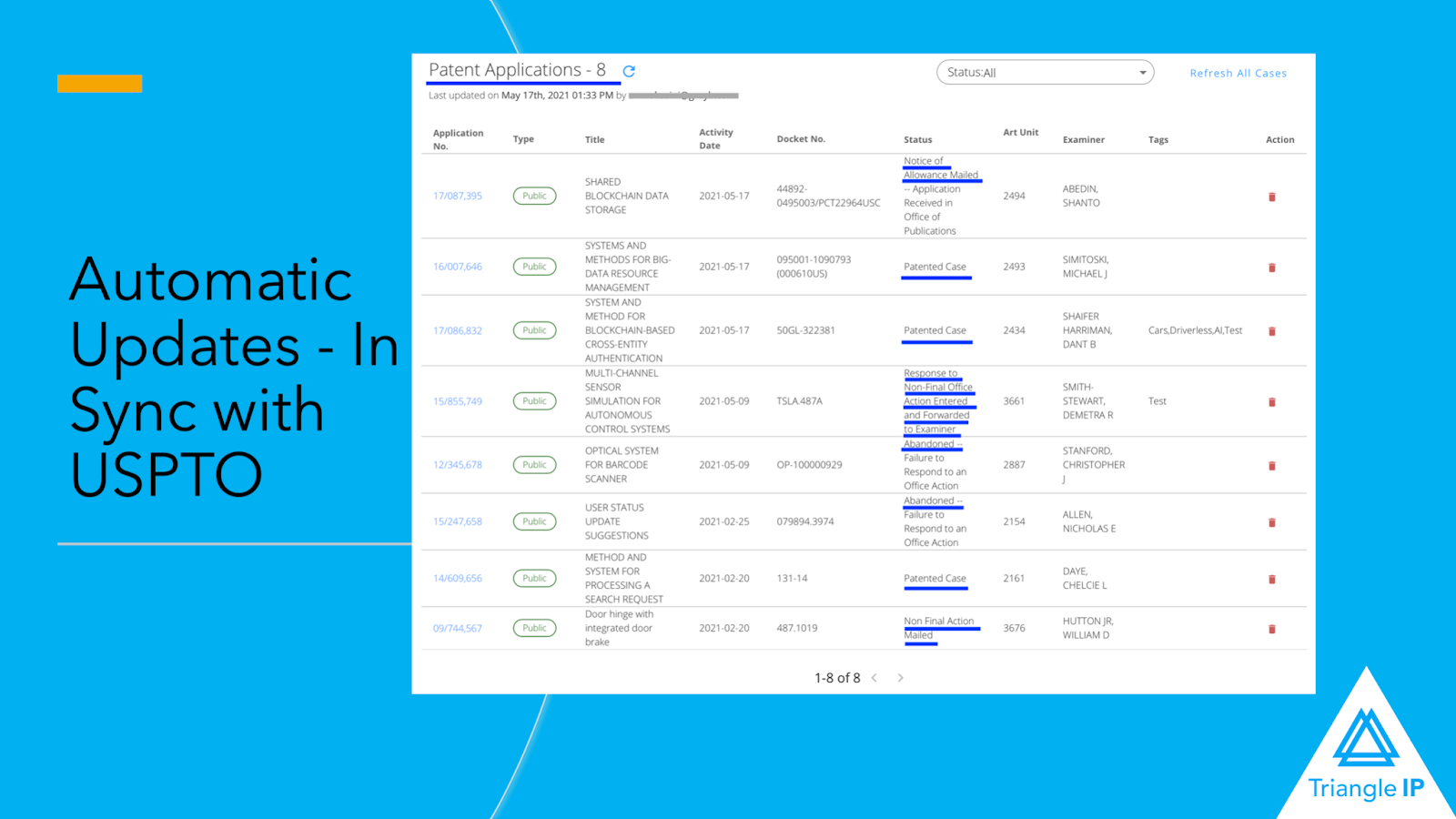
Source – The Portfolio Tab in the TIP tool with a Sample Patent Portfolio
Parting Thoughts
We sought to break through the barriers of high costs and long processes with something more convenient and transparent, led by our vision of the democratization of patents.
The TIP ToolTM places you right in the middle of your patent management efforts, and that’s how it should be. It’s the fastest, most affordable way to check your published and unpublished patent application statuses with automatic syncs with the USPTO.
Plus, it’s the only software tool that gives you a full view of the end-to-end IP cycle in your organization — from mere ideas to filed and approved patents in a kanban view.
Ready to see how it works? Explore the TIP ToolTM functionality with our interactive product demo!
If you’re evaluating your options and want to make a more strategic decision about managing your patent portfolio, take a look at our blog on the 9 best IP portfolio management software for businesses in 2026.





