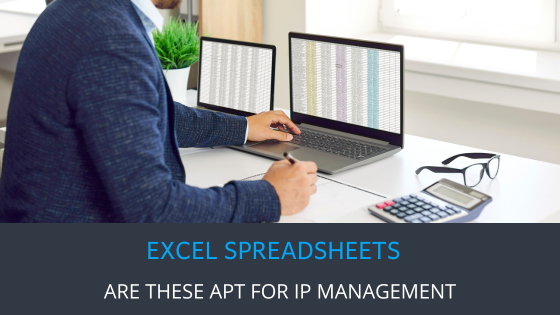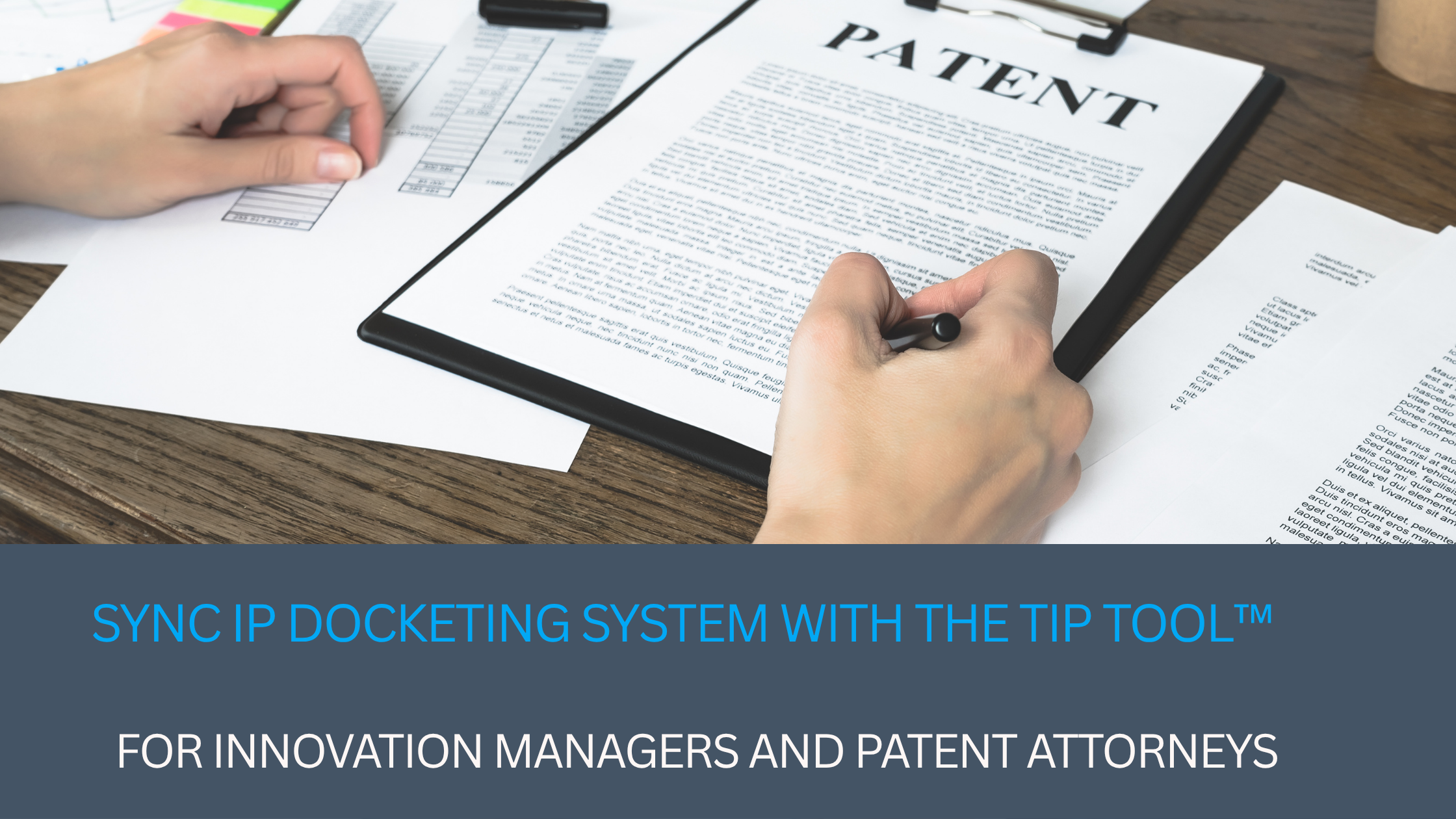“You have a broken patent mining process if you are still using excel spreadsheets for managing ideas through patents.”
Managing ideas from innovation capture to patent expiration requires much different data handling than Excel spreadsheets are accustomed to handling. Some signs that your patent mining process is broken might include:
- You feel that your business is not receiving enough invention disclosures to capitalize on your research and development
- You are not in sync with application updates at the USPTO
- Last-minute rush to outside counsel for filing patent applications just around the product releases
- Your staff spends a lot of time with your outside patent counsel to remain abreast of new office actions and other correspondence from the Patent Office
- Your legal bills are high because you require frequent status reports from your outside patent counsel
These are all signs that managing your Intellectual Property assets on Excel spreadsheets is ineffective. Here are some reasons why this might be happening:
#1 Excel Spreadsheets Does Not Handle Text Well
Using Excel for managing IP assets like ideas and patents is like using a phone’s numeric keypad to send text messages. Yes, we did it for a number of years, but it was highly inefficient. It led to many clunky abbreviations and typos.
Excel is very efficient at numerical and statistical functions. But ideas and the process of protecting them create a text-based narrative. Like using your phone’s numeric keypad for texts, it can be done, but the process is not optimal.
Excel handles text poorly. Large blocks of text either disappear or create rows so high they take up an entire sheet of paper, depending on the cell settings. As a result, an Excel spreadsheet for even a small startup business can take dozens of pages.
Think about the process of pursuing a patent. While some status explanations like “filed” may be short, others might be extensive. Summarizing an office action in a few words is often impossible. The notes needed at many steps in the process of patent prosecution can often require long explanations.
Without easily accessible explanations, you will need emails, phone calls, and meetings to bring decision-makers up to speed. Your Excel spreadsheet is useless since everyone who is needed to prepare responses requires more information than the spreadsheet can deliver.
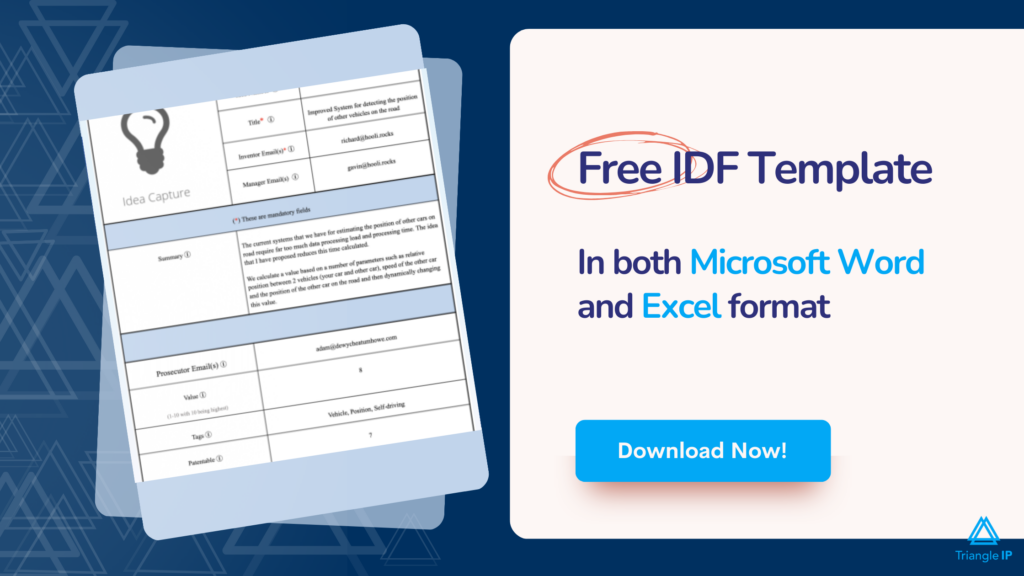
#2 Excel Spreadsheets Provide Stale Data
The data in a spreadsheet is only as current as of its most recent update. To stay current with innovation processes, explore how innovation management software provides real-time data updates. An administrator must manually update Excel spreadsheets for the management of ideas and patents. This means that most of your data risks being out-of-date at any time. This does not mean that it is out-of-date. It means that you do not know if it is current or out-of-date since you do not know how recently the manual update occurred.
At various stages during a patent application’s life cycle, events can happen quickly or slowly. After filing, months may elapse before receiving an office action. But once an examiner sends an office action, resolution of the issues in a rejection could occur with a phone call. As a result, the case may move to allowance within a few days.
Staying on top of the prosecution is almost impossible with manually updated Excel spreadsheets. The information is often no longer relevant when you see it. Updates from the Patent Office’s PAIR system are instantaneous. But your staff still needs time to run your docket reports and manually update the spreadsheet.
Even reports from your outside counsel might take a few days to docket and be sent to you. After receipt, your staff needs to manually enter the new data.
Having an administrator search PAIR every day for new information can cost your business time and money. Moreover, having an administrator manually enters the PAIR status can create data integrity problems.
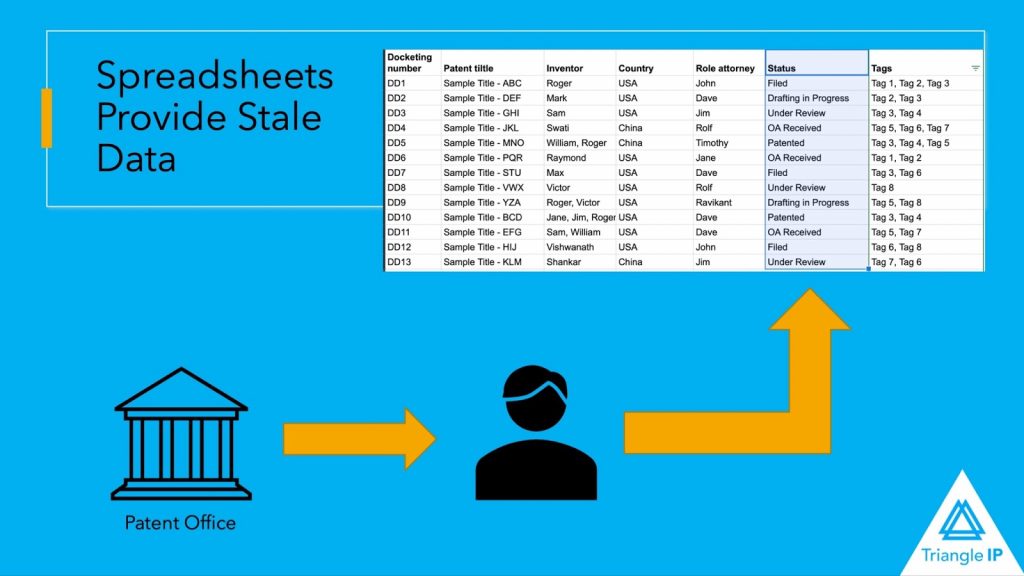
#3 Excel Spreadsheets are Error-Prone
Maintaining a spreadsheet in Excel is quite comfortable when you use it for numerical data. Excel will often help a data entry administrator find a typo during the analysis of the data. If the budget totals look off, the administrator knows where to go to identify the error.
A typo or other error in the text might not be as easy to identify and correct. For example, suppose your patent administrator hits CTRL + V instead of CTRL + C in a cell. The administrator just pasted data from the clipboard into your patent management spreadsheet that came from another application. Or, if the opposite happens, the data on the clipboard was overwritten by the data in the cell.
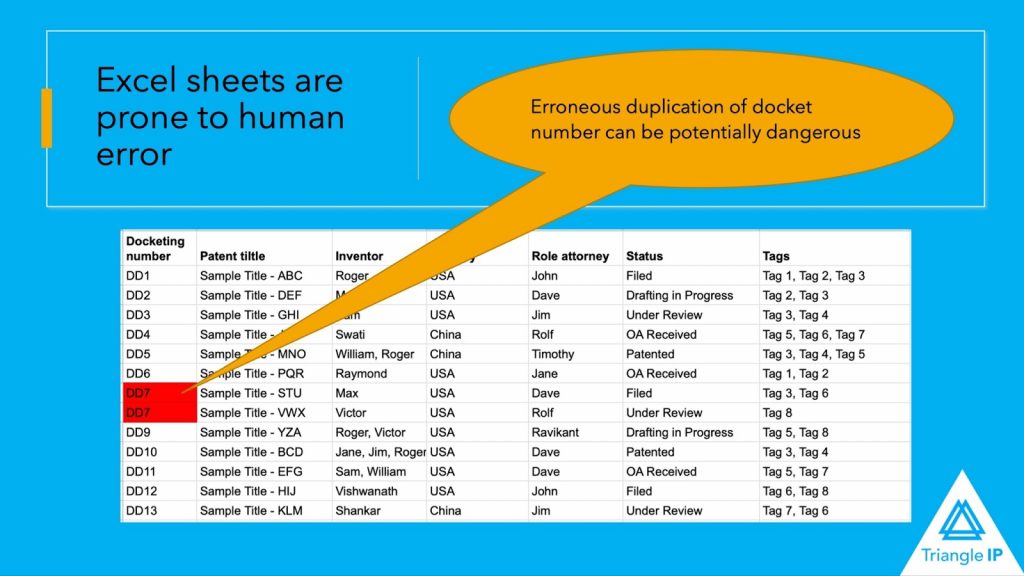
At best, this creates inefficiencies as your patent administrator must go back and correct these typos. But if the administrator does not catch the typos as they occur, you could end up working with a spreadsheet riddled with bad data.
When you communicate with your legal department or outside patent counsel, you could end up talking about two unrelated cases because your Excel spreadsheet has duplicate application serial numbers. A nightmare scenario could happen when you instruct your patent lawyers to abandon the wrong case, and they cannot reverse the express abandonment.
#4 Excel Spreadsheets Provide Limited Filtering
The power of Excel spreadsheets comes when you need to turn a mountain of numbers into usable information. Spreadsheets, however, provide very few tools for working with a mountain of text.
Excel can alphabetize rows based on the first letters of a text field. They can search for a text string within a text field. They can even replace text strings once they find them. But Excel provides almost nothing beyond these built-in functions and any other tools for text analysis or manipulation must be created using macros.
This can be a problem when managing ideas and patents. Your business may find it useful to categorize ideas and patents to identify which departments had input into them. For budgeting purposes, you might need to tag patent applications according to which subsidiaries need to contribute to the fees and costs. But Excel provides no intuitive way to tag rows so that you can recall the tagged rows in a robust way.
Must Read: Why Should C-Suite Executives Look Beyond Spreadsheets for Reviewing IP Updates?
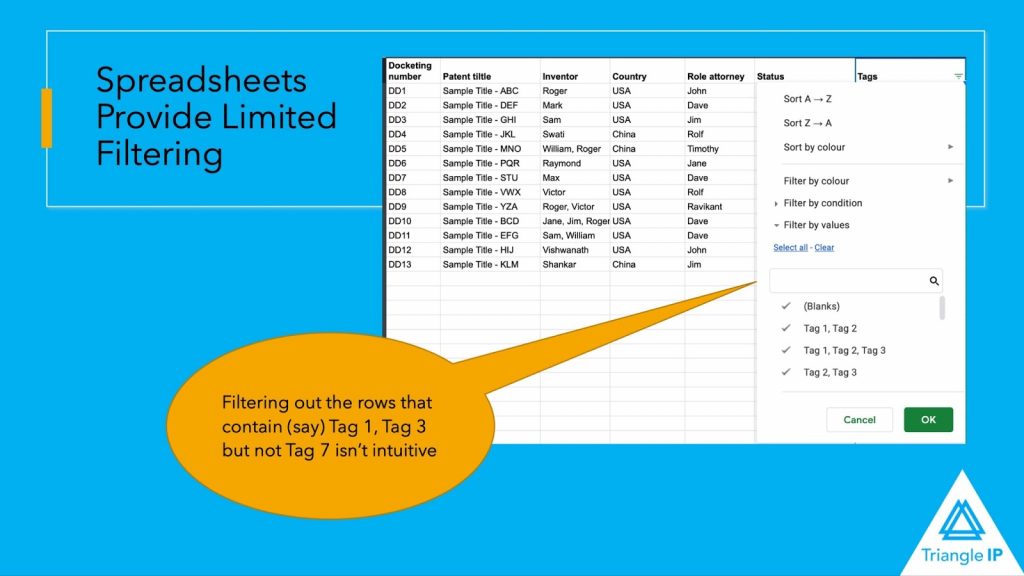
For example, if you need to know which patent applications are paid from your R&D budget or your manufacturing budget, Excel provides no intuitive way to filter text-based tags with an “OR” operator. As the filtering operations become more complex, you will need more customization of your Excel spreadsheet.
#5 Excel Spreadsheets Have Limited Collaboration Tools
This limitation highlights the need for an integrated global patent portfolio strategy, which can streamline collaboration and data management.
One of the greatest benefits of cloud-based applications and databases is that collaboration becomes seamless. But for most Excel users, collaboration is clunky, with different versions of Excel spreadsheets sent by email. Stakeholders update the spreadsheet with their most current data and share them in group messages. But users can easily lose track of which is the most current version.
As a result, one user must manually maintain a master version with all the changes introduced by the various users. Again, this introduces costs in labor and time.
There are cloud-based spreadsheets like Google Sheets that allow collaboration. But bear in mind that patent law requires the strictest of control over your information. Under the Patent Act, you can lose the right to patent inventions that are publicly known. Under the Patent Office’s rules of practice, you lose attorney-client confidentiality for information that has been publicly disclosed.
While hackers might not specifically target your data, Google presents a valuable target that hackers could attack. By leaving your valuable idea and patent data on Google’s servers, you risk data loss.
On a side note: Would you want to know how your patent application is progressing at the USPTO compared to other applications in the same domain?
The TIP tool offers statistics of the law firm and the examiner handling your case. Once the application is filed at the USPTO, and an examiner is allotted to your case, the tool indicates the relative performance of the law firm handling your case. The statistics revolve around the number of arguments, grant rate, and grant time. The tool also indicates the case health, for instance, it can tell you if a case needs your attention. There is a whole bunch of insights that you can gather from the TIP tool for strategic patent prosecution.
Request insights for any of your cases at the patent office using the form below.
#6 Excel Spreadsheets Provides Limited Visibility on Progress
Excel is an excellent tool for plotting numbers. A numerical graph can show trends and progress.
However, Excel spreadsheets do not have any comparable tools for plotting conceptual or text-based data. As a result, you have no easy way to identify bottlenecks in your idea and patent application process.
For example, your in-house counsel might take four weeks to send invention disclosures to your outside counsel. Similarly, your outside counsel might sit on office actions for two months before sending them to your legal department. By identifying timing issues, you can improve workflows and avoid unnecessary fees for late filings.
#7 Excel Spreadsheets Have No Inherent Functionality to Manage Workflows
An Excel spreadsheet can perform mathematical functions between the contents of two cells. But merging the text from two different rows and splitting text into two separate rows are not intuitive. This can make it difficult to manage all the ways that ideas and applications may evolve over their lifetimes.
More importantly, Excel spreadsheets do not produce action items, calendars, and dockets that identify tasks that must be taken care of within a workflow. Without a way for stakeholders to know what must be done, they can become a bottleneck in your patent process.
Moving Beyond Excel Spreadsheets for Managing IP Assets
Law firms invest heavily in docketing systems. Clients kludge together spreadsheets. But there is room in the middle for tools that capture innovations and track the progress from ideas to patents. This is the role filled by Triangle IP.
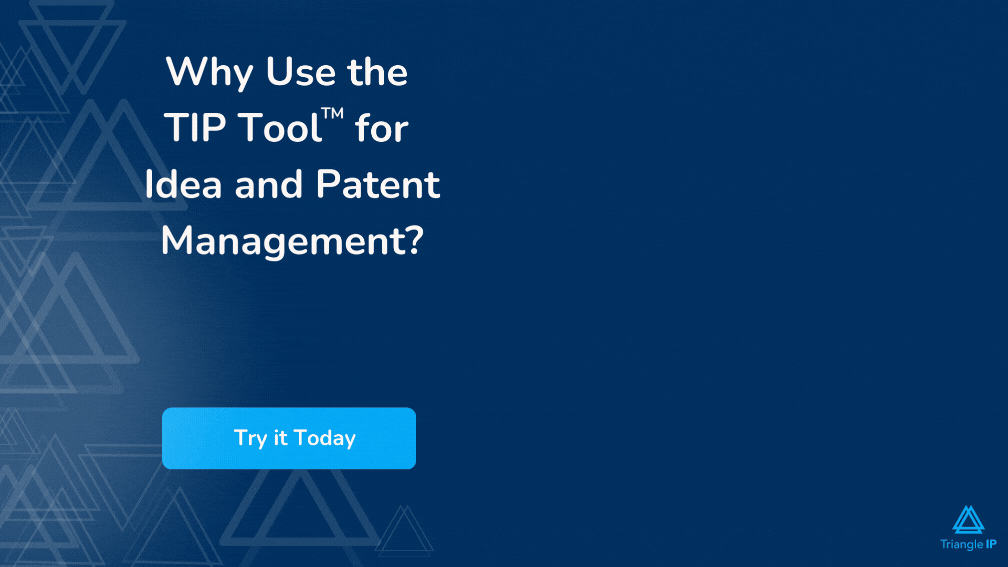
Contact us to learn how to implement a streamlined and robust patent mining process at your enterprise.
Note: The preceding is general business advice and not to be construed as legal advice. IP laws vary by country and retaining licensed legal counsel is advised to confirm this information. Any expressed or implied opinions are of the author and do not necessarily reflect the views of Triangle IP or any other entity who might be associated with the presenter. We hope this content is helpful to you, but should not be relied upon without confirming the advice and accuracy with local legal counsel. Any comments or inquiries are not confidential so please discuss your issues directly with counsel.