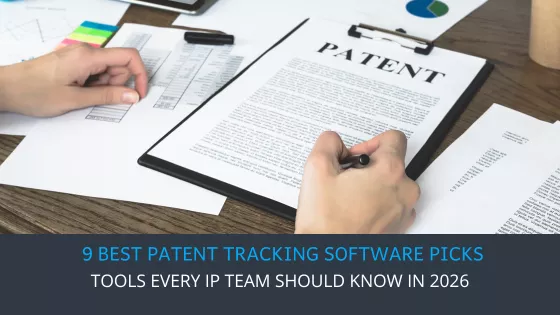Free online patent family tree generators may have several shortcomings, including
1. Limited functionality: Free online patent family tree generators may have limited
capabilities. It might be challenging to create and analyze complex patent families with them.
2. Limited coverage: Free online patent family tree generators may not cover different families; for instance, the tool might not cover the INPADOC family
3. Limited number of searches: Some free online patent family tree generators may have
limitations on the number of available searches or the number of patents to visualize in a single tree. To better understand the complexities of patent families and how to effectively navigate them, a comprehensive guide on patent families can be invaluable.
4. Non-intuitive visualizations: Some tools offer a listicle view of patent family members, making it challenging to comprehend relationships.
5. Limited ability to customize: Some tools may have limited customization options. For instance, the tool may not allow us to see the relationship between two specific family members that are a part of a vast and complex patent family tree.
If any of these pain points resonate with you, the TIP ToolTM’s free patent family tree generator is a must-explore option!
The TIP ToolTM’s free patent family tree generator offers Gantt chart style and traditional family tree visualizations with easy access to additional information that a patent attorney would need while analyzing the patent family tree. These features align well with strategic considerations in patent filing to enhance decision-making.
Before you explore the tool, let’s take a little tour of its benefits over other free alternatives.
How does the TIP ToolTM‘s Patent Family Tree Generator Make it Easy to Navigate Complex Patent Family Trees?
The TIP ToolTM‘s patent family tree generator offers two visualizations for patent family trees – Traditional and Gantt Chart. Both visualizations and added functionality on top of them make it exceptionally easy and intuitive for patent attorneys to study the patent family trees and assist their clients in making strategic decisions.

Below are some of the benefits of both visualizations and added functionality offered by the TIP ToolTM:
Traditional Patent Family Tree Visualization
- The TIP ToolTM allows us to see the relationship between any two specific family members. This functionality becomes extremely useful when a patent family has 10+ members.
- The TIP ToolTM shows the flags of the countries that Patent family members belong to, making it easier to understand the global landscape. Such visual aids are crucial in formulating an effective global patent portfolio strategy.

- Whenever you click on any particular application in the family tree, you can view details related to that particular family member in the sidebar. For instance, in the following snapshot, you can view the details of a patent family member from Canada. Moreover, there are related links for the selected family member from databases like Espacenet, Global Dossier, CIPO, and Discuss. You can also download a PDF version of any family members from a link in the sidebar.

Gantt Chart Style Patent Family Tree Visualization
#1 It allows for visual comparison of the prosecution timeline using different colors. For example, gray signifies the priority period, blue represents the pending period, and green represents the applications’ post-issuance and expiry date.

#2 Hovering over any bar in the Gantt chart-style visualizations allows us to see the exact dates associated with the document.

#3 The tool helps us easily identify the hierarchy of order of filing of applications. The subject application is highlighted in bold font. The markers for parent and child applications are separated by tabbed space along a vertical line. Moreover, provisional and continuation applications are marked PRO and CON, respectively.
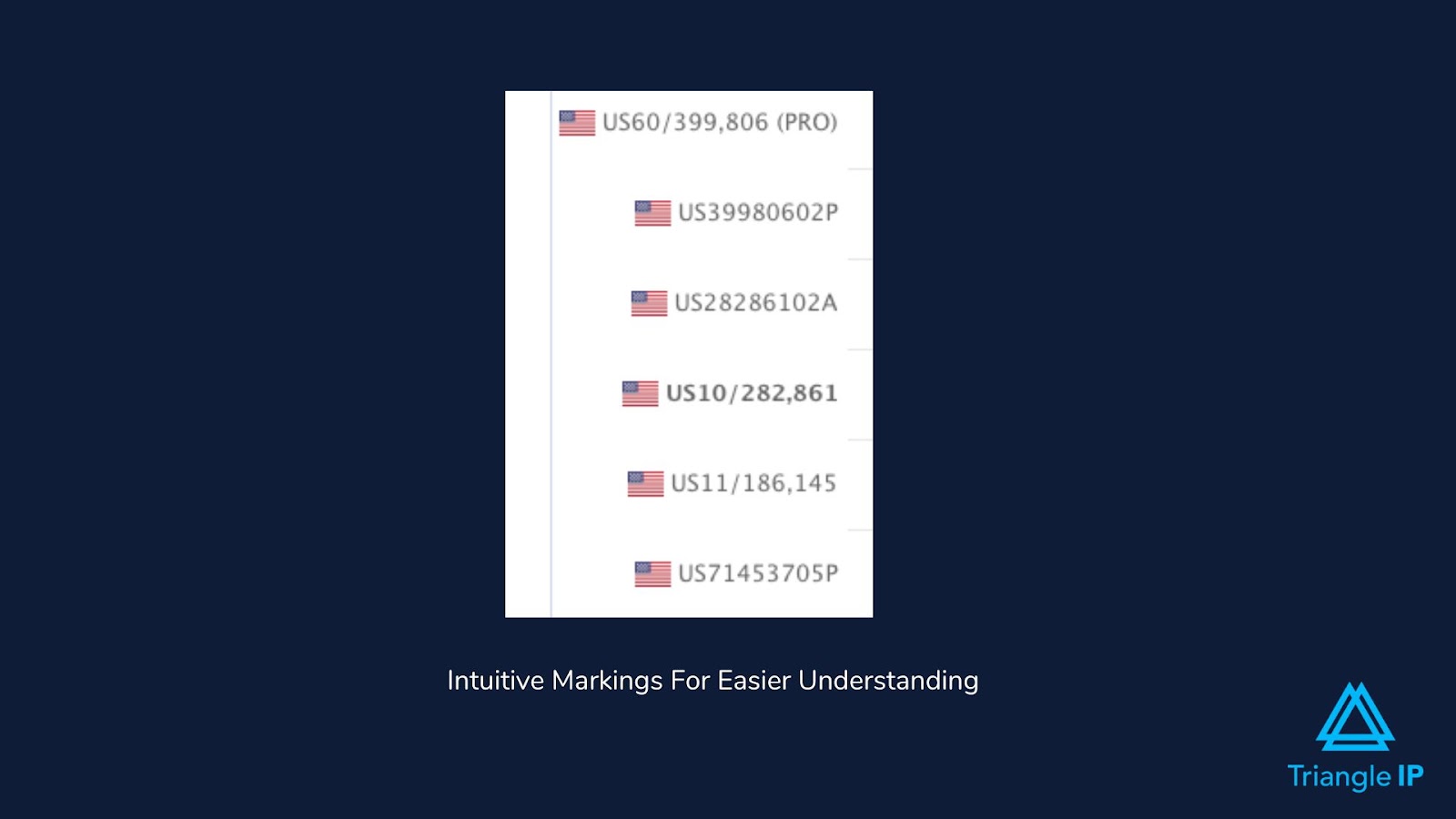
Besides all the benefits that we just walked you through, it’s super easy to generate the patent family tree with the TIP ToolTM. All you need to do is add the patent application number. Let’s show you how!
Generating Patent Family Trees with the TIP ToolTM’s Patent Family Tree Generator
Here is a step-by-step guide to generate the patent family tree using the TIP ToolTM
#Step 1: Register on the TIP ToolTM using this link.
#Step 2: Go to the Portfolio Manager tab from the options on the top left.

#Step 3: Click on Add Applications button on the top right, a pop-up window shall open.
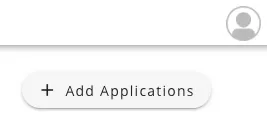
#Step 4: Enter the 8-digit public patent application number for which you want to generate the patent family tree in this format 10/282,861 and click submit.

#Step 5: Click on the application of interest from the list view towards the bottom of Portfolio Manager.
#Step 6: Scroll down to the Continuity Data section to explore the Gantt chart-style visualization.

Or click the “Family Tree” button on the top right for the traditional view.
Generate Your Patent Family Tree
In the free version of the TIP ToolTM you can view all patent family members that are public and US-based. However, the TIP ToolTM allows you to see the non-US-based family members as well as the patent family members from the private PAIR.
Access the TIP ToolTM now to generate the patent family trees instantly.
While generating the patent family trees, if you face any problems, we will be more than happy to assist you. Just drop us a mail: [email protected]