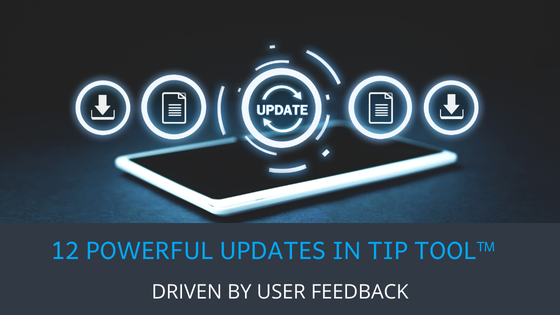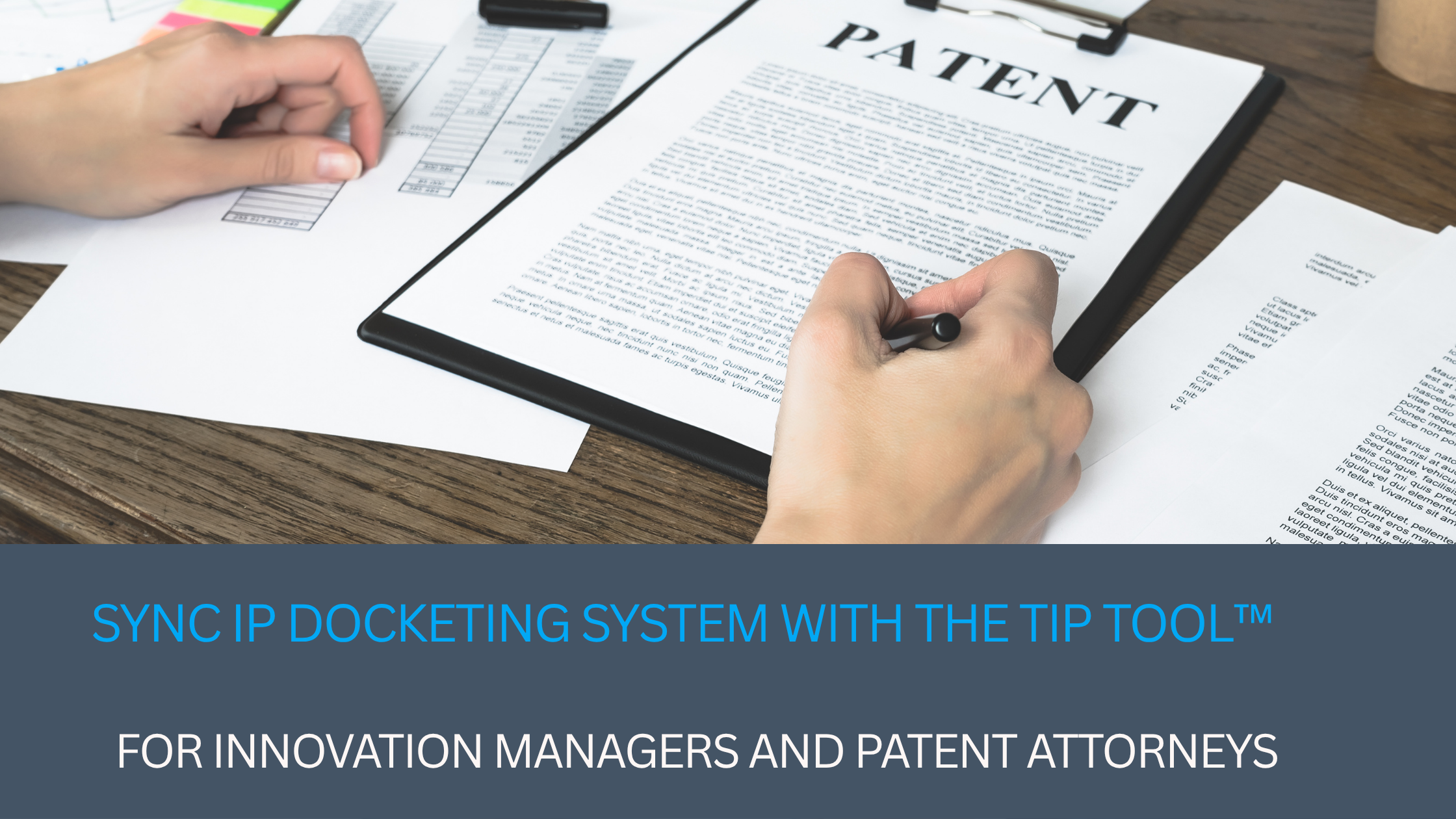Linus Pauling once wisely remarked, “The best way to have a good idea is to have lots of ideas.”
With that in mind, enterprises encourage innovative thinking from every corner of the organization, not just the R&D team. Yet, managing a high influx of ideas can be daunting when you’re limited to emails, spreadsheets, or makeshift tools. It’s easy to lose track of potentially groundbreaking, even patentable ideas.
That’s where Triangle IP steps in. We developed the TIP Tool™ to democratize the patent mining process. The TIP Tool™ is a user-friendly platform that not only simplifies idea and patent management but also provides valuable insights from patent data analytics.
Following constructive feedback from users like you, we’ve recently made some powerful upgrades to the TIP Tool™. Let’s check them out!
Improved Customization of Idea Capture Form
Listening to the customer feedback, we enhanced the customization capabilities of our idea capture form to better align it with user needs. Here are some of the new or improved options you must know:
Update 1: Enterprises needed a way to rearrange the fields in the idea capture form to align with their existing forms. Familiarity eases the transition to using a new tool.
To address this, users can now reorder fields in the idea capture form directly from the Admin Panel > Customized Idea Form by simply dragging and dropping them.
Update 2: Earlier, users had to sift through all the fields on the idea capture form or idea details page, even those irrelevant or unnecessary at the moment, cluttering the interface.
For example, an inventor doesn’t need to provide the prosecutor’s email when submitting an idea, so that field shouldn’t appear.
To solve this, we’ve introduced a ‘Visibility’ field in the Customized Idea Form. This allows innovation managers to show or hide optional fields as needed.
Update 3: While adding new custom fields to the idea capture forms, innovation managers needed two new types: one for capturing detailed information and the other for recording specific timelines.
So, we have introduced new custom field types, i.e., ‘Date’ and ‘Paragraph.’
Update 4: Users requested that the TIP ToolTM allows adding attachments and retaining the attachments throughout the lifecycle of an idea, not just until the vetting stage. This ensures no critical information is lost as ideas evolve.
Users can now upload attachments and access them at all four stages: ‘Idea Capture,’ ‘Internal Vetting,’ ‘Drafting,’ and ‘Filing.’ The supported file types for attachments are PDF, Docx, Xlsx, CSV, MP4, JPEG, GIF, PNG, and PPTX.
Moreover, as ideas progress and sometimes merge into a single filing, tracing the origin of these attachments becomes essential. Users can now identify the original idea associated with each file, enhancing clarity and organization.
Easy and Intuitive Access to Information About Ideas
We are committed to enhancing the TIP Tool™ to ensure it streamlines idea management with ease and efficiency. Following user feedback requesting improved filtering and viewing options for ideas and their details, we have acted on these suggestions. Here are the changes we’ve implemented:
Update 5: Some users requested the ability to filter ideas by status—Active, Archived, or Deleted.
We’ve enhanced the ‘Idea Manager’ dashboard with checkboxes to enable filtering by these statuses. Additionally, when viewing all ideas without applying a specific filter, markers help easily identify each idea’s status. Active ideas are marked in white, Archived in gray, and Deleted ideas display a red bin symbol.
Update 6: Users asked for a fail-safe mechanism to prevent accidental deletion of ideas and a way to recover them if deleted.
To address this, we’ve implemented a two-step deletion process. Ideas must first be marked as ‘Archived’ before they can be deleted, minimizing the risk of unintentional removal.
Additionally, we’ve introduced a 30-day restoration period for any deleted ideas, offering users a window to recover any important information that might have been removed.
Update 7: Users have asked to see ideas in a list format besides cards format for a quick grasp on the idea pipeline. We’ve responded by introducing a ‘List View’ checkbox next to the other ideas filtering options.
Users can customize this view to display only the fields they choose. Additionally, each idea number now includes a clear symbol that shows its current stage.
Additionally, we’ve incorporated color identifiers for quick status recognition: archived ideas in yellow, active ideas in blue, and deleted ideas in red.
For further clarity, approved ideas are underlined in green, while unapproved ones are underlined in black.
Update 8: Users have voiced their preference for accessing only the relevant pages. For example, while an inventor may not use the ‘Examiner Analytics’ page, a patent prosecutor likely will.
To address this, we introduced a ‘Customized Page Preference’ feature in the admin panel. This feature lets users select which pages—like ‘Dashboard,’ ‘Idea Manager,’ ‘Portfolio Manager,’ ‘Examiner Analytics,’ and ‘Predictor’—appear on their header menu.
This customization allows users to streamline their navigation by keeping essential tools at their fingertips, akin to arranging favorite apps on a smartphone’s home screen, enhancing their overall efficiency.
A New Notification System to Track the Progress of Ideas
Last on our list of updates, but certainly not the least, are the changes made to the notification systems. Now, all users, from administrators to inventors, receive role-specific alerts regarding important actions and updates. This ensures that everyone stays informed and aligned throughout the idea management process.
Update 9: Administrators required a method to monitor the progress of ideas efficiently.
In response, we’ve rolled out a new ‘Notification’ bell icon exclusive to administrators. By clicking on this icon, administrators can receive timely updates on any changes to the state of various ideas, like approvals and reviews, ensuring they are always informed.
Update 10: Users requested more control over how updates are communicated within the system, especially to avoid unnecessary notifications when making changes or advancing ideas.
We’ve added a checkbox that lets users choose whether to send email notifications when moving ideas to the next stage, adding fields, or editing drafts and filings.
This way, users can keep stakeholders informed on a need-to-know basis, streamlining communication and reducing clutter in their inboxes.
Revised Capabilities in Portfolio Manager
To make the Portfolio Manager more dynamic and user-friendly, we’ve upgraded its capabilities based on users’ feedback. Check these enhanced search functions and improved data visualization upgrades:
Update 11: Some of our users found the previous search capabilities too restrictive, limited only to title and application number, making it difficult to efficiently navigate large portfolios.
In response, we’ve enhanced our system with a new ‘Advanced Search’ option. Now, users can conduct searches across a broader range of fields, including title, application number, law firm name, inventor name, and more.
Moreover, while viewing a set of patents/patent applications, users can now choose which columns they want to view from a new filter feature, as highlighted below.
This expanded functionality greatly improves the ability to quickly locate specific entries, streamlining portfolio management.
Update 12: Our users expressed the need for more detailed visualizations that include geographic distribution to better analyze and understand global patent filing trends.
Responding to this feedback, we’ve added a ‘Country-Wise’ pie chart showing the top five countries by patent filing volume.
Additionally, we’ve enhanced filtering capabilities, allowing users to further segment patent applications by clicking on specific countries in the side legends.
Hope the new visualizations allow you to extract the information you need with ease!
But we’re not stopping there. We’ve also rolled out a brand-new ‘Family Tree’ visualization called ‘Classic,’ adding to our ‘Modern’ and ‘Gantt Chart’ styles. Explore how this fresh visualization can enhance your experience!
These are just a few of the latest enhancements to the TIP Tool™—stay tuned for more exciting updates on the way.
Thank You for Your Continued Support
The best tools are those that enable users to accomplish their tasks with ease, enhancing both efficiency and creativity. Hence, your feedback is crucial in guiding the development of the TIP ToolTM, allowing it to precisely cater to the needs of professionals like you.
If you have suggestions on how we can enhance the TIP Tool™ further, please feel free to contact us anytime. Your input is highly valued.