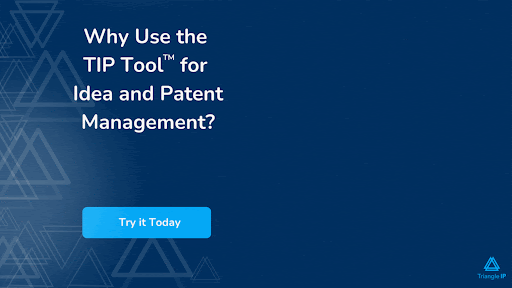13 Best Intellectual Property Tools to Turn Ideas Into IP Wealth in 2026
| TL;DR – Managing patentable ideas with emails or spreadsheets? That’s a fast track to lost IP wealth. The smart move: switch to purpose-built Intellectual Property tools like the TIP Tool™, AppColl, or IdeaScout. They streamline disclosures, track your patent pipeline, and help turn ideas into profit—while make-do tools hold you back. |
“Many things can go wrong regarding the generation of IP wealth for your company. From the lack of participation from collaborators across several aspects of the IP journey, to the failure of catching on to the redundancy of a patent until later stages. You can lose the potential to generate wealth with your IP. However, harnessing this potential to reap the benefits requires crucial Intellectual Property (IP) management,” – Thomas Franklin, Founder Triangle IP
The journey from ideation to commercialization is fraught with several hurdles that you can overcome with the right idea management software. Managing your patentable ideas and tracking them through a complete IP life cycle requires more than loose supervision. A deeper understanding of strategic patent filing can greatly enhance this process, ensuring that the most promising ideas are identified and protected. From ensuring that everyone involved in the process participates, to determining which ideas show more promise than others – intellectual property tools enable you to single out the best ideas for patenting.
Looking for tools to organize ideas more effectively? Explore our guide to Top 13 Idea Organization Software Options to Stop Patent-Worthy Ideas From Getting Lost.
But even before choosing a tool, it’s vital to understand the types of solutions available.
Choosing the Right Intellectual Property Tools Without Risking Your Patent Pipeline
Nowadays, picking the right idea management software is vital to give your business a leg up on the competition. The types of intellectual property tools that you can utilize for IP management include:
- Make-do tools
- Tailored-for-use tools
- Sewing-machine-for-a-needle type tools
Each of these intellectual property tools has numerous advantages and disadvantages that significantly impact your IP life cycle and can make or break your patent pipeline. For example, make-do tools, such as spreadsheets, only provide data as recent as that of the last update, which you have to perform manually. Not only does this mean that your data on the spreadsheets can be stale at any time, but also that you have to stay current with the details of your patent’s application while manually updating your records. Such a task can cause you to lose valuable time and resources.
So, why go through so much stress when you can manage your patenting ideas in a more convenient, streamlined way? Balancing cost and quality is crucial, and effective cost control in patent management is key to achieving this balance while handling patentable ideas. This article explores different tools that you can use to manage your patentable ideas.
Make-Do Tools
This category of intellectual property tools has more adverse effects than most, especially when managing your ideas across the typical IP life cycle. At first, they may seem like the most affordable options, with some of them having no cost. However, by opting for more affordable options, you may be sacrificing features that can benefit your intellectual properties in the long run.
1. Emails
Emails refer to mailing services that enable us to send and receive electronic messages containing text, images, or documents. When exploring options, you can choose from various options when deciding which mailing service to utilize. The major mailing services include Google Mail, Yahoo! Mail, and Microsoft Outlook. In addition, most mailing services contain a draft section that can act as a makeshift notepad and signature choices to make messages more formal.
However, when patentable ideas are shared over emails there is a good possibility that they can get lost in transition.
Features
- Auto-responding to messages that contain specific keywords with pre-typed responses
- Auto-scheduling when your messages are sent
- Contact management to access all your contacts in one place
- Spam blocker to block suspicious messages
- Inbox management to archive, delete, and restore messages
Who is it For
Small teams or solo inventors looking for a zero-cost way to share and store early-stage ideas, though not ideal for tracking IP over the long term.
Pros
- Free to use
- Easy to integrate with other services like analysis tools
Pricing
Most mailing services are free to use.
2. Notebooks
Notebooks are essential tools on your IP journey. Depending on your preference, you can use physical notebooks or notebook software like Google Keep, Evernote, and Notion. These allow you to take notes, store images, set reminders, collaborate with others, and keep recordings.
However, retrieval of information becomes a challenge if you use it for managing patentable ideas.
Features
- Organize handwritten or typed notes
- Set reminders
- Assign and keep track of tasks
- Synchronize with your calendar
- Create to-do lists
Who is it For
Inventors who prefer jotting down raw ideas quickly—students, researchers, or early-stage founders—but not suited for collaborative IP management.
Pros
- Free to use
- Access digital notes from any of your devices
Pricing
Free to use.
3. Home-Grown tools
Home-grown tools refer to software that your company has built in-house. These types of in-house tools require development efforts in terms of some time and money. However, dealing with the app’s shortcomings can be frustrating when a better, more affordable option is available.
Features
- The features of home-grown tools vary, depending on your organization and what you built
Who is it For
Companies with in-house dev talent who want a basic, customized solution and are comfortable maintaining it internally.
Pros
- Free to use
- Access digital notes from any of your devices
Pros
- Typically low cost
- You have administrative access to the tool
Pricing
Usually not so expensive.
4. Excel
Excel by Microsoft is versatile spreadsheet software that enables you to carry out data analysis functions and scientific modeling. The software consists of static spreadsheets that you must update manually to manage your patent portfolio. Moreover, it can also be challenging to track changes in a shared document as the spreadsheets are not multi-user friendly, making collaboration among IP stakeholders inconvenient.
Features
- Data analysis and visualization
- Tabular spreadsheets for keeping data
- Spreadsheet templates
- Drag-and-drop capabilities
- Document management
- Search and filter options
Who is it For
Teams already using Microsoft Office who want a familiar, low-cost way to manage patent data, but only for small portfolios.
Pros
- Ability to collaborate with multiple users
- View data charts from one dashboard
- Customizable templates
Pricing
- Free trial for one month
- Microsoft Excel is available as part of Microsoft Office 365 subscriptions.
- View pricing plans here.
Demo
Demo not available. However, you can get great insights on the use of excel for managing patentable ideas here – Why managing patentable ideas using Excel spreadsheets is a bad idea.
Must Read: Why Should C-Suite Executives Look Beyond Spreadsheets for Reviewing IP Updates?
5. Trello
Trello is a software tool that enables collaboration among IP stakeholders as conveniently as possible. The software makes engagement fun and visual with project boards, cards and various assignment colors. You can view all your patentable ideas on one Trello board, separate ideas across several workspaces with different teams and track progress regarding the stages of the IP journey with automated deadlines and tools using seamless API integrations.
Features
- Tag collaborators on an idea card
- API integrations with other software tools
- Easily track project activity and progress
- Receive notifications via email or Trello application
Who is it For
Small to mid-sized innovation teams seeking a visual, flexible way to collaborate on patentable ideas with simple project tracking.
Pros
- Easy to use
- Adapted to track team members’ progress
- Seamless integration with other software tools
- High level of transparency among collaborators
Pricing
- Free trial is available for Premium for 14 days
- View Trello’s pricing guide here.
Demo
Check out a quick overview of Trello here.
6. Asana
Asana enables teams to stay organized and connected by bringing all the work into one shared space. Not only can you manage and regulate all the information and essential documents for your IP in one space, but you can also set automated reminders and avoid missing major deadlines, especially regarding the registration process of your patents. With Asana, you can build a straightforward IP database to view all your IP assets easily.
Features
- Easily coordinate team members via automated processes
- Track project timelines with Gantt charts
- Stay focused with Kanban boards
- Integrations with other apps bring all the support your team needs in one space
- Real-time reports on work progress
- Easily sync projects and set strategic team goals across all devices
Who is it For
Startups and SMEs that need structured workflows and deadline tracking for patent filings, without investing in specialized IP software.
Pros
- Highly advanced and easily accessible features
- Seamless software integration
- Customizable project boards.
Pricing
- Asana Basic: Free
- View additional Asana pricing plans here.
Demo
Click here to watch a quick overview and walkthrough for Asana.
7. Jira
Jira by Atlassian provides a space for team members to stay in the loop regarding project updates from assigning to completion. This software offers dashboards, reports and workflows that you can adopt or customize to better track your patentable ideas. However, Jira is a generic tool and not a specific one when it comes to IP management.
Features
- Scrum boards to break projects into small chunks that you can easily assign to employees to get things done faster
- Roadmaps to keep you and your team aligned and focused on your goals and make better decisions
- Dashboard reports track project progress
Who is it For
Engineering-heavy teams (especially software/tech) that already use Jira for projects and want to loosely track IP alongside other work.
Pros
- Straightforward and easy to use
- Drag-and-drop automation
Pricing
- Free Trial is available and is always free for ten users
- Enterprise: billed annually — contact Jira Support for more information
- View Jira pricing plans here.
Demo
Join Jira’s weekly product demo and chat live with Atlassian product experts here. You can also check out the Jira alternative for IP management.
8. Salesforce
Salesforce enables teams to develop enterprise software that improves both team and investor engagement. With several app packages, you can use Salesforce to organize and visualize your IP portfolio in one collaborative location. You can also reduce administrative tasks, make smarter IP decisions and better invention disclosures using a highly automated workflow.
Features
- API Integration
- Dashboard to view project activity
- Task Progress Tracking
Who is it For
Enterprises already invested in Salesforce looking to extend its CRM capabilities into IP data visualization and portfolio oversight.
Pros
- User-friendly
Pricing
- A free trial is available
- Employee Apps Starter: $25 per user per month
- Employee Apps Plus: $100 per user per month
- Heroku Enterprise Starter: from $4000 per company per month
- App Cloud Unlimited: contact Salesforce for a quote
Demo
Check out the Salesforce demo with an overview and features walkthrough by GetApp. Learn more about the shortcomings of using Salesforce for IP management here.
Tailored-for-Use Tools
Compared to the previous categories, tailored-for-use intellectual property tools give you the best value for your money. Software in this category includes features that help manage your patentable ideas and enable you to stay updated on your IP’s progress every step of the way.
| What do Experts Say? The most critical advantage patent management software has over spreadsheets is structure. Spreadsheets are flexible but fragile, one wrong formula or outdated file can throw an entire process off. Software eliminates that risk by centralizing data, automating deadlines, and giving teams a clear line of sight into every asset. That kind of structure keeps things moving smoothly and prevents costly mistakes.When approval rates and costs are on the line, that matters. A missed filing date or duplicated effort can eat into budgets and slow down innovation. With software, you’re not just tracking patents, you’re actively managing them. That means fewer errors, tighter cost control, and a portfolio that aligns more closely with business goals.I’ve seen teams unlock real efficiency when they move away from manual tools. Once the admin burden is lifted, people can put more time into strategy, making smarter calls about which patents to pursue and how to strengthen long-term IP value. That shift is what separates organizations that just keep up from those that pull ahead. Alec Loeb, VP of Growth Marketing, EcoATM |
9. The TIP Tool™
The Triangle Intellectual Property (TIP) tool is an intuitive drag-and-drop tool to help you capture enterprise-wide innovation & manage your patent lifecycle using patent data analytics. In addition to removing most of the stress and complexities regarding IP management, the TIP Tool™ also keeps you updated with USPTO.

Key Benefits
- Intuitive invention disclosure form that enhances the quality of your invention disclosures
- Patent pipeline visibility that enables you to track your idea from its evaluation to drafting and filing
- Real-time collaboration for engaging with all idea stakeholders, regardless of their locations
- Case analytics and cost prediction give you an estimate on whether your idea will get patented and the price of getting a patent later
- USPTO status updates to keep track of your published and unpublished applications
Features
- Idea capturing
- Transparent patent pipeline
- Automatic USPTO updates
Who is it For
Businesses of any size that want an intuitive, drag-and-drop IP management tool designed specifically for idea capture, evaluation, and patent pipeline tracking.
Pros
- Easy to use and understand
- Track and stay updated with your IP life cycle stages in one environment
- Different permissions for different personnel to ensure secure and effective collaborations
- Separate admin and manager roles
- Cloud-based software
Pricing
- Free trial available for two months
- Free basic version
- Premium version: $50 per month or $495 per year
- Custom pricing is available
Demo
Watch this video to learn how patent analytics can help you make better data-driven IP decisions.
Also read this blog on Eleven Best Patent Analytics Software for 2026 That Strengthen Your Patenting Strategy
10. AppColl’s Invention Manager
AppColl’s Invention Manager allows you to document your inventions quickly and easily. With features such as graphical reports, you can track the disclosures you have filed in addition to your patent applications.
Key Benefits
- Fully customizable disclosure form according to your requirements
- An approval flow that notifies stakeholders on each point of the workflow
- Smooth integration with other enterprise software
Features
- Report dashboard for monitoring your invention and patent filing process
- Disclosure form
- Approval flow
Who is it For
Medium to large organizations managing multiple invention disclosures and patent applications, especially those needing custom workflows.
Pros
- Accesses information from USPTO PAIR
- Easily create customizable reports
- Cloud-based software
Pricing
Pricing starts at $350 per month.
Demo
You can schedule a product demo here.
11. IdeaScout
IdeaScout by CPA Global’s innovation and IP strategy business, Innography, improves innovation efficiency by connecting R&D to IP. Besides improving the quality of ideas, IdeaScout also streamlines the IP journey from new idea to invention disclosure to patent application.
Key Benefits
- Straightforward idea submission
- Idea valuation and suggestion
- Investor engagement and empowerment
Features
- Idea capture and catalog
- Automatic suggestion on ideas
- Network of over 18 million inventors for collaboration
- Helpful feedback
Who is it For
R&D-intensive companies that want to connect innovation directly with IP strategy, enhance idea quality, and engage investors.
Pros
- Helpful feedback
- Increases the quantity and quality of the ideas you submit
Demo
You can learn more about IdeaScout by watching this video by Mojave Pictures.
Sewing-Machine-for-a-Needle Type Tools
Law firms majorly use docketing software to update deadlines at different intervals, providing notification alerts regarding ongoing or previous projects. As for idea management, docketing software tracks every activity that needs to be performed on your account. However, because docketing software is quite costly with often redundant reports, it can be overkill for managing patentable ideas, mainly when farming out the work to law firms.
12. Anaqua
Anaqua is a software tool that provides features for developing IP into business success. With several different services regarding IP solutions, Anaqua adds a client-centric touch to the IP journey.
Features
- IP portfolio management
- Patent search services
- Docketing and administration services
Who is it For
Large enterprises and law firms managing complex global IP portfolios who need a full-service, professional IP management platform.
Pros
- IP administration and IP management in a single platform
- Real-time portfolio information and reviews
Pricing
Contact Anaqua support to get more information on pricing.
Demo
Watch this video to see how Anaqua serves as idea management software for law firms.
13. FoundationIP
FoundationIP is IP management for high-performing law firms that seek a competitive advantage. This tool enables you to optimize your IP operation, improve your client interactions and quickly scale as your firm grows.
Features
- Automate manual tasks
- One-click docketing from USPTO Private PAIR
- Customizable reports
Who is it For
High-performing law firms and legal teams that require advanced docketing, client collaboration, and reporting for IP operations.
Pros
- Enables direct client access to information
- Personalized docketing templates
Pricing
The pricing is based on the feature you choose.
Demo
Watch this video for an overview of FoundationIP software.
Also Read: Choosing IP Management Solutions in 2026? Here Are the 8 Tools That Matter
Why Triangle IP’s TIP Tool™ Stands Out Among Intellectual Property Tools
When it comes to managing your patentable ideas, there is plenty of idea management software available to you. At Triangle IP, we know the challenges businesses face regarding IP management. The TIP Tool™ is the right partner for you to handle the complexities of IP management with ease. Check it out here; the TIP Tool™ offers a demo playground with pre-populated data for you to explore tool functionality with ease.
Contact us for more information.
Disclaimer: The information in this article/review is sourced from the internet and may not be entirely accurate or up-to-date. We recommend visiting the respective software websites for the most current and reliable information. The opinions expressed here are those of the author and may not reflect the views of Triangle IP. We are not liable for any consequences that may arise from relying on the information provided in this article/review.
FAQs
1. How Can Small or Early-Stage Startups Decide When It’s Worth Upgrading From “Make-Do” Tools Like Excel or Trello to Specialized IP Management Platforms?
Startups should consider upgrading when managing ideas starts taking more time than creating them. If you are tracking multiple innovations, collaborating with several inventors, or missing updates because data lives in too many places, it is time to move beyond spreadsheets. A dedicated IP management tool like the TIP Tool™ brings everything together, from capturing ideas to tracking patents, in one secure and organized space. It also updates automatically with information from patent offices, saving you the effort of manual work. As your idea pipeline grows, having a system designed for IP management helps you stay efficient, transparent, and ready to scale.
Learn more in Triangle IP’s blog on why managing patentable ideas using Excel spreadsheets is a bad idea
2. Can IP Management Tools Help Me Reduce Legal Costs?
Yes. By catching redundant ideas early, automating invention disclosures, and organizing filings, these tools cut down the hours your legal team spends cleaning up mistakes—directly lowering attorney fees.
4. Are Intellectual Property Tools Useful Beyond Patents?
Absolutely. Many platforms also help track trademarks, copyrights, and trade secrets. Think of them as innovation hubs, not just patent databases.
5. How Do These Tools Improve ROI On Innovation?
They prevent wasted R&D spend on duplicate ideas, accelerate patent filing, and help prioritize ideas with real commercial potential—ensuring your IP budget generates measurable business value.