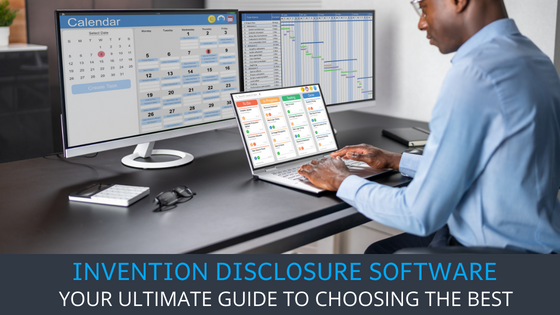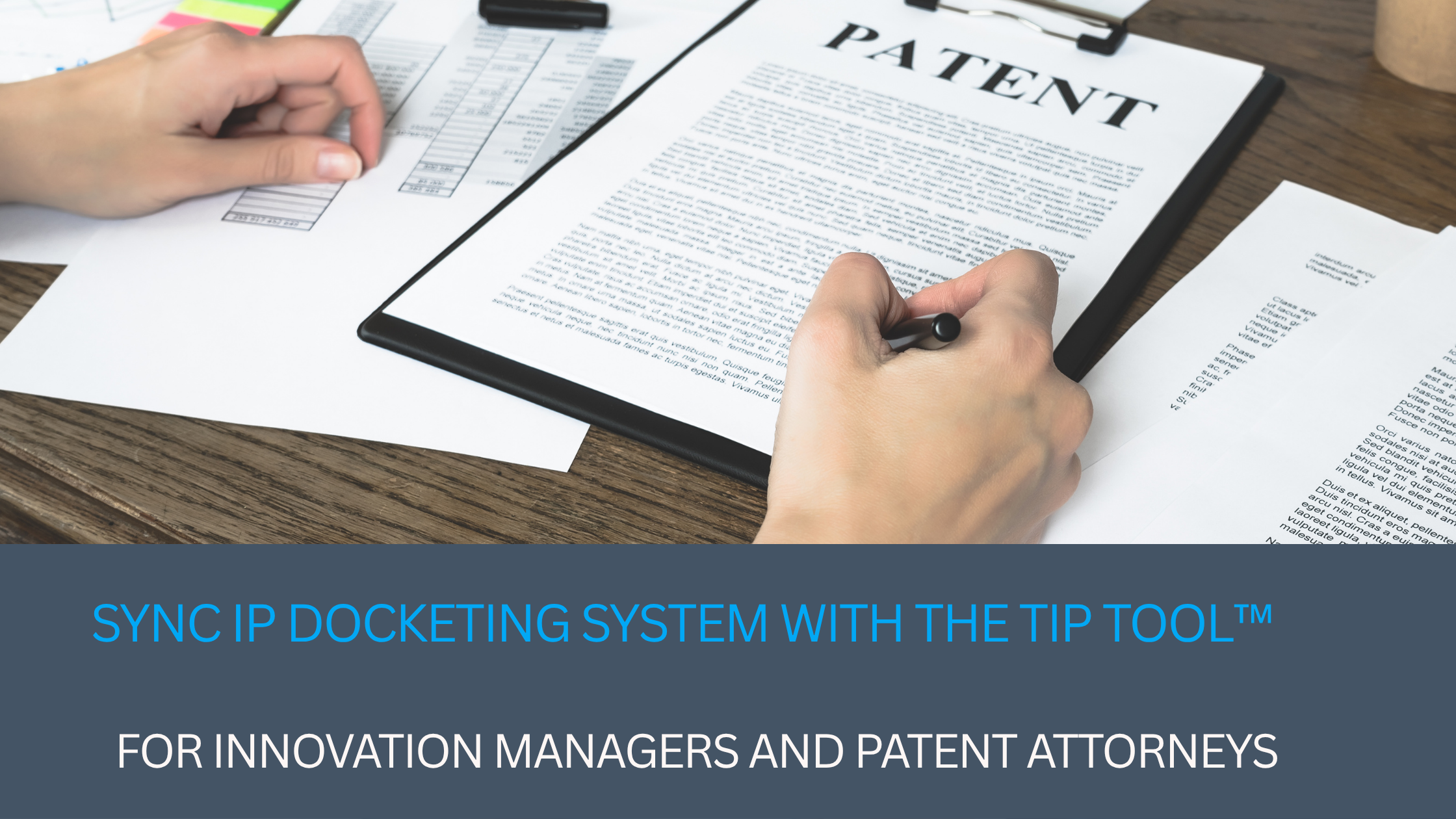The global Intellectual Property software market is experiencing a significant growth and is expected to reach $22.7 billion by 2030.
This jump isn’t just out of the blue. It’s because businesses are really waking up to the importance of Intellectual Property Rights, especially with how fast the digital world is growing.
Protecting innovations with patents is crucial to prevent copying by competitors, which could undermine your enterprise’s market position.
However, capturing innovations and ensuring active participation from innovators in the patent program can be daunting. To simplify this, there’s a need for user-friendly invention disclosure software that keeps innovators engaged throughout the process.
To assist in this area, we have prepared a comprehensive guide that must be read before selecting any invention disclosure software. After all, inappropriate selection can break the patent mining process.
Let’s dig in!
What is Invention Disclosure Software?
Invention Disclosure Software is a specialized tool designed to streamline and secure the process of documenting new inventions. At its core, it serves as a digital platform where inventors and researchers can formally record their ideas, detailing the specifications, potential applications, and development stages of their inventions.
Invention disclosure software usually offers a form as a central feature. This form is the heart of the process, designed to capture the essence of new inventions meticulously. The length of the invention disclosure form directly impacts the form’s usability and comprehensiveness.
How Long Should an Invention Disclosure Form Be?
The length of an invention disclosure form can greatly vary, reflecting not just the number of pages but, more importantly, the quality and clarity of the information it captures. Innovators, whether from academic circles or private industry, have different needs and preferences when it comes to the detail required in these forms.
It’s essential for organizations to find a middle ground: a form detailed enough to comprehensively cover the necessary aspects for patenting yet concise enough to be approachable and not burdensome for the innovator. This balance is key in creating a form that effectively serves its purpose without discouraging valuable contributions from diverse innovators.
Types of Invention Disclosure Forms
In various settings, the choice between short and long invention disclosure forms is strategic, reflecting the specific needs of the environment.
Universities and research institutions often require long forms to capture extensive information, such as the source of funding, as it affects the ownership of the invention, future research directions, etc. Academia typically accommodates the complexity of long forms well, as the culture inherently values thorough documentation.
Conversely, in industries like software development, where speed and efficiency are paramount, shorter forms are preferred. Software engineers, prioritizing rapid development and iteration, generally favor succinctness, making short forms more effective for capturing the essence of inventions without the burden of extensive paperwork.
Broadly, there are three types of invention disclosure forms:
Short Forms
The short invention disclosure form collects minimal details like title, inventor emails, and a summary.
- Pros: Maximizes innovator engagement and allows a broader conceptual view of the invention.
- Cons: Provides limited information for commercial and legal reviews; patent drafters may need more time to understand the invention.
Medium Forms
The medium invention disclosure form Includes additional fields like problem statement, state of competition, alternatives, and public disclosures.
- Pros: Captures high-level information necessary for review without needing further details from innovators.
- Cons: Requires more time from inventors; some fields might remain unfilled due to lack of understanding.
Long Forms
Long invention disclosure forms are commonly used in academic and research settings. It includes extensive details like prior art, future research efforts, commercial uses, and resources used.
- Pros: Provides a comprehensive assessment of the invention.
- Cons: Can be intimidating for innovators in non-academic settings, leading to fewer disclosures.
An organization should also consider factors like the volume of disclosures, innovator personalities, patent counsel location, and experience levels while choosing the length of an invention disclosure software.
As the length of an invention disclosure form is closely tied to its level of detail, it’s crucial to understand the specific fields that are included. These fields are the backbone of thorough documentation and are essential for effective patent application preparation.
So, let’s see the key fields that should be included in an Invention Disclosure Form.
Fields in an Invention Disclosure Form
The selection of fields in an Invention Disclosure Form (IDF) is tailored to meet the specific needs and preferences of different organizations. For instance, enterprises may require detailed information on product commercialization efforts, while academic institutions might focus more on research and development aspects.
However, here are some essential fields to look for in an invention disclosure form:
Invention Details
- Title: Descriptive and concise to differentiate the IDF.
- Field/Area of Invention: Indicates the technology area, crucial for sorting and legal considerations.
- List of Inventors: Includes those who contributed significantly to the invention.
- State of the Art: Describes prior art and how the invention differs from it.
- Detailed Description of the Invention: The most detailed section explaining the invention, its advantages, and how it differs from prior art.
- Alternate Embodiments: Describes alternative versions of the invention.
- Tags/Keywords: Helps in organizing and finding IDFs.
Other Fields Associated with the Invention
- Disclosure/Publication of the Invention: Addresses any public disclosures and their implications for patentability.
- Product/Commercialization: Inquires about attempts to commercialize, sell, or publicly use the invention.
- Market Information: Requests information about market potential, competitors, and possible licensees.
- Collaborators: Contact information for managers, prosecutors, and law firms.
- Additional details to be filled by managers: Includes additional details like value, ranking, patentability score, and filing deadlines.
- Assignment to Confirm Ownership: Ensures legal title transfer to the enterprise.
Miscellaneous
- Future Research for Commercialization: Outlines plans for further development.
- Funding and Biological Material Deposits: Information on external funding and deposits of biological materials.
- Third-Party Code in Software: Addresses ownership and licensing issues.
- University/Lab Resources Used: Determines ownership based on resource usage.
Also Read: Invention Disclosures | Enablers and Blockers
Checklist for Selecting the Best Invention Disclosure Software
Here’s a complete checklist to select the best invention disclosure software tailored to streamline your innovation management process.
How Simple or Intuitive is it for Inventors to Fill the IDF Provided by the Invention Disclosure Software?
When selecting the best invention disclosure software, one of the foremost factors to consider is the simplicity and intuitiveness of the Invention Disclosure Form (IDF). It is crucial because the ease with which the inventors at your enterprise can document their ideas significantly impacts the quality and completeness of the information captured.
The software should feature a user-friendly interface. A clean, uncluttered layout with clearly marked sections and easy-to-navigate menus can make the process less intimidating and more inviting.
Also, good software often includes helpful prompts, tips, or instructions within the IDF. These can guide inventors on the type of information required in each field and how to articulate their ideas effectively.
Does the Software Allow to Customize the Invention Disclosure Form?
Customization is crucial because it allows inventors to tailor the form as per their specific needs and the nuances of their invention.
Customization Features to Look For:
- Add/Delete/Edit Fields: The software should empower to add new fields, delete irrelevant ones, or edit existing fields to suit the nature of the invention.
- Variety in Field Types: The software should offer diverse field types such as text boxes, dropdown menus, checkboxes, date selectors, and file upload options.
- Conditional Logic: The software should provide conditional logic, adapting the form based on the answers to previous questions for a more streamlined experience.
- Customizable Templates: The software should have the ability to create and use customizable templates as it saves time, especially when dealing with various types of inventions.
- Branding and Styling Options: The software should allow branding and styling of the IDF to reflect your organization’s branding.
- Control Over Customization: The software should provide controlled access to customization, letting you manage who can edit the form to maintain consistency.
- Integration with Other Systems: Assess if the software can integrate with other enterprise systems, like CRM, ERP, or project management tools, for efficient data incorporation.
- Feedback Mechanisms: The software should include feedback mechanisms on the IDF, facilitating continuous improvement based on user experiences
Does the Software Facilitate Enterprise Wide Innovation Capture?
It’s essential to choose a tool that not only caters to individual inventors but also seamlessly integrates into the broader enterprise ecosystem. This means the software should be accessible and user-friendly for employees across all departments and levels, ensuring that every spark of innovation, no matter where it originates, is captured and recorded.
Must explore the top 5 invention disclosure software options to choose the best for your enterprise.
Enterprise wide innovation capture can be made possible with role based access to the idea collection tool.
Role-based access allows you to define what each user, or group of users, can see and do within the software. For example, a research team member might have the ability to submit and edit their own ideas, while a department head may have broader access to view and evaluate all submissions within their department. Similarly, legal or IP teams might have exclusive access to sensitive information related to patentability and intellectual property rights.
The role-based access control also ensures that sensitive information is appropriately safeguarded. Such granularity in access rights is crucial for maintaining confidentiality and fostering a secure environment for innovation.
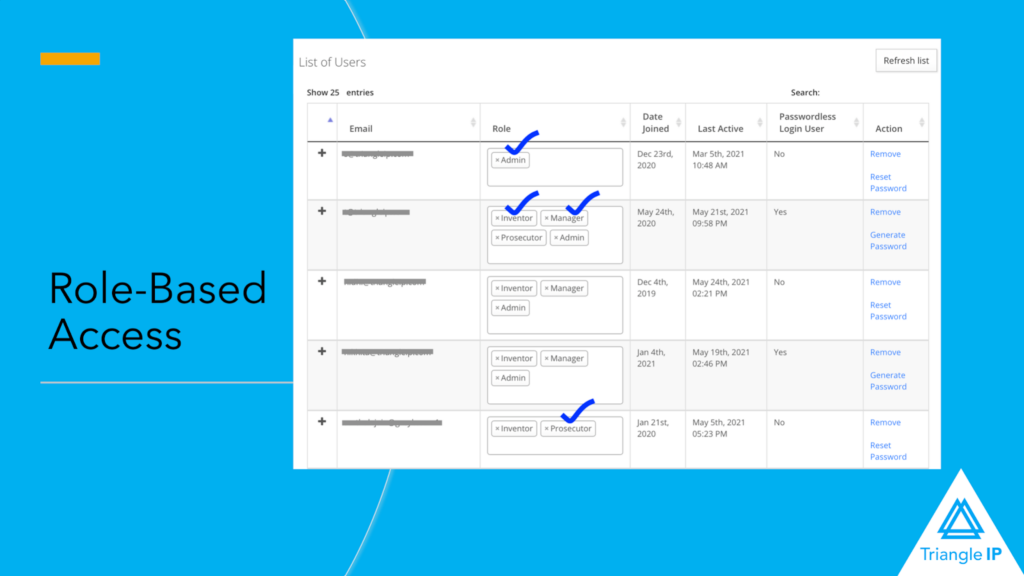
How Does the Software Facilitate Brainstorming Over Ideas?
Brainstorming is pivotal in nurturing and refining ideas within your organization. This aspect of the software can significantly influence how ideas evolve from initial concepts to fully-fledged innovations.
Firstly, consider how the software enables team members to collaborate on ideas. A platform that offers interactive features like real-time commenting, discussion threads, or virtual whiteboards can be incredibly valuable. These tools allow team members to contribute thoughts, provide feedback, and build upon each other’s ideas, regardless of their physical location.
Additionally, look for software that organizes and tracks the evolution of ideas. Features like version history, idea categorization, and the ability to link related ideas or documents can help keep the brainstorming process structured and focused. This organization is crucial in ensuring that valuable insights and developments aren’t lost in the flurry of collaboration. It also aids in revisiting and refining ideas over time, an important aspect of turning initial concepts into actionable innovations.
Does the Software Offer any Data-Driven Actionable Intelligence for Idea Selection?
The software should ideally include analytics and reporting tools that analyze the submitted ideas. It should go beyond basic idea selection by offering data-driven actionable intelligence for patent strategy, such as likelihood of allowance and examiner analytics to navigate friction at the patent office.
These features help in building a stronger, evidence-based strategy for patent prosecution by analyzing past outcomes and examiner behaviors, which is crucial for enhancing the chances of patent grant success.
Does the Software Allow the Filtering of Captured Ideas?
The ability to filter captured ideas is a critical feature in invention disclosure software, especially for organizations dealing with a high volume of submissions. Look for software that offers robust filtering options. These should allow you to sort and categorize ideas based on various criteria, such as the stage of development, technical field, potential market applications, or the originating department within your organization.
Does the Software Allow a Free Trial?
A free trial is crucial for evaluating invention disclosure software, allowing users to test its functionality and ease of use in a real setting. Moreover, it provides a practical way to assess the software’s integration with existing workflows and its effect on enhancing innovation processes, ensuring it meets organizational needs without risk.
The TIP Tool™ by Triangle IP offers a free trial and a unique demo playground feature. This includes a dummy patent portfolio, allowing users to explore the tool’s functionalities without the need to add their own patents.
By signing up for an interactive product demo, users can experience the comprehensive features of the TIP Tool™ firsthand, facilitating an in-depth understanding of its capabilities in managing patent portfolios and streamlining the innovation process.
Why Did the Founder Choose to Create This Software?
Understanding why the founder chose to create the invention disclosure software can provide valuable insights into the software’s core philosophy, design principles, and intended audience. This background story often sheds light on the unique features and strengths of the software, making it easier for you to determine if it aligns with your organization’s needs.
Typically, founders are driven by a specific gap or challenge they’ve identified in the market or from personal experience.
For instance, Triangle IP was founded by Thomas Franklin, a veteran patent attorney to transform patent management with the cloud-based TIP Tool™, making it accessible and efficient for businesses of all sizes. Leveraging deep learning and data analytics, the TIP Tool™ simplifies portfolio management, providing real-time updates and strategic insights. This innovation democratizes patent strategy, enabling companies to secure their intellectual property with ease and clarity. to democratize the patent process.
Must Read: “Why We Set Out to Build The TIP Tool – The Best Idea and Patent Management Tool for Medium-Sized Enterprises.”
The TIP Tool™ – Your Ultimate Invention Disclosure Software
Selecting the appropriate invention disclosure software is crucial for laying the foundation of an effective patent mining process. The TIP Tool™ emerges as your ultimate solution, offering a seamless blend of functionality, user-friendliness, and comprehensive features tailored for effective idea management and streamlined patent process.
The TIP Tool™ offers an inventor-friendly Invention Disclosure Form (IDF). The form is available in Word and Excel formats separately as well, which once filled is readable back into the tool.
Here are some other key features of the TIP Tool™:
- Intuitive Invention Disclosure Form: Helps capturing more disclosures.
- Patent Pipeline Visibility: Allows tracking of ideas from capturing to patent drafting and filing.
- Real-time Collaboration: Enables engagement amongst all stakeholders – inventors, managers, attorneys, regardless of their physical locations.
- Case Analytics and Cost Prediction: Provides estimates on patentability and the end-to-end costs of obtaining a patent.
- USPTO Status Updates: Keeps track of published and unpublished patent applications.
So, don’t let your team’s innovative ideas go unrecognized and unprotected. As an innovation manager, your role is pivotal in transforming these concepts into valuable assets for your enterprise. Try out the TIP Tool™ today and experience a new level of efficiency and security in managing your intellectual property.
Frequently Asked Questions
1. Is There Any Free Invention Disclosure Software to Use?
Yes, some invention disclosure software options offer free versions or plans with basic features, ideal for individual inventors or small teams starting out on their innovation journey. Here is a must check-out list of free idea-sharing platforms.
2. Can I Use Excel spreadsheets for Managing Patentable Ideas?
Yes, you can use Excel spreadsheets for managing patentable ideas. However, relying on Excel spreadsheets for managing intellectual property assets might not be the best approach because it leads to issues like poor text handling, outdated data, susceptibility to errors, limited filtering and collaboration capabilities, and inadequate workflow management tools.
3. Can I Use Docketing Software for Managing Patentable Ideas?
Yes, docketing software can be used for managing patentable ideas, especially for tracking patent application deadlines and statuses, but it may not offer comprehensive features for the initial invention disclosure phase.
4. How Can I Get More Invention Disclosures?
To get more invention disclosures, train inventors about the importance of intellectual property, simplify the invention capture process, ensure access to IP experts, implement a patent incentive program, make participation in the IP program part of the job description, promote the patent program from the executive level, and embed the creation of IP into your organization’s culture.
5. How Can I Get Effective Invention Disclosures?
To get effective invention disclosures, educate inventors on disclosure importance, emphasize the significance of disclosures, offer timely support during the disclosure process, present exemplary disclosures as guides, and ensure continuous communication between inventors and innovation managers.
6. How Much Does the TIP ToolTM Cost?
The TIP Tool™ offers a free two-month trial and a free basic version. The premium version costs $50 per month or $495 per year, with custom pricing options available for different needs.
Source – Triangle IP